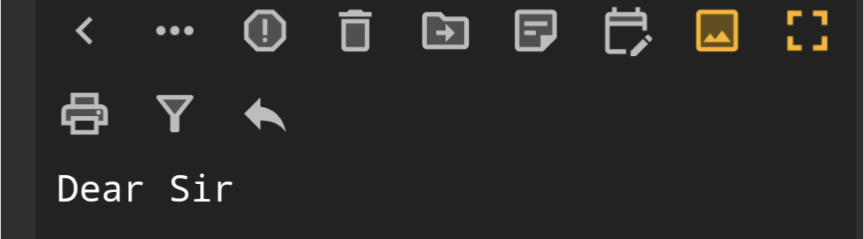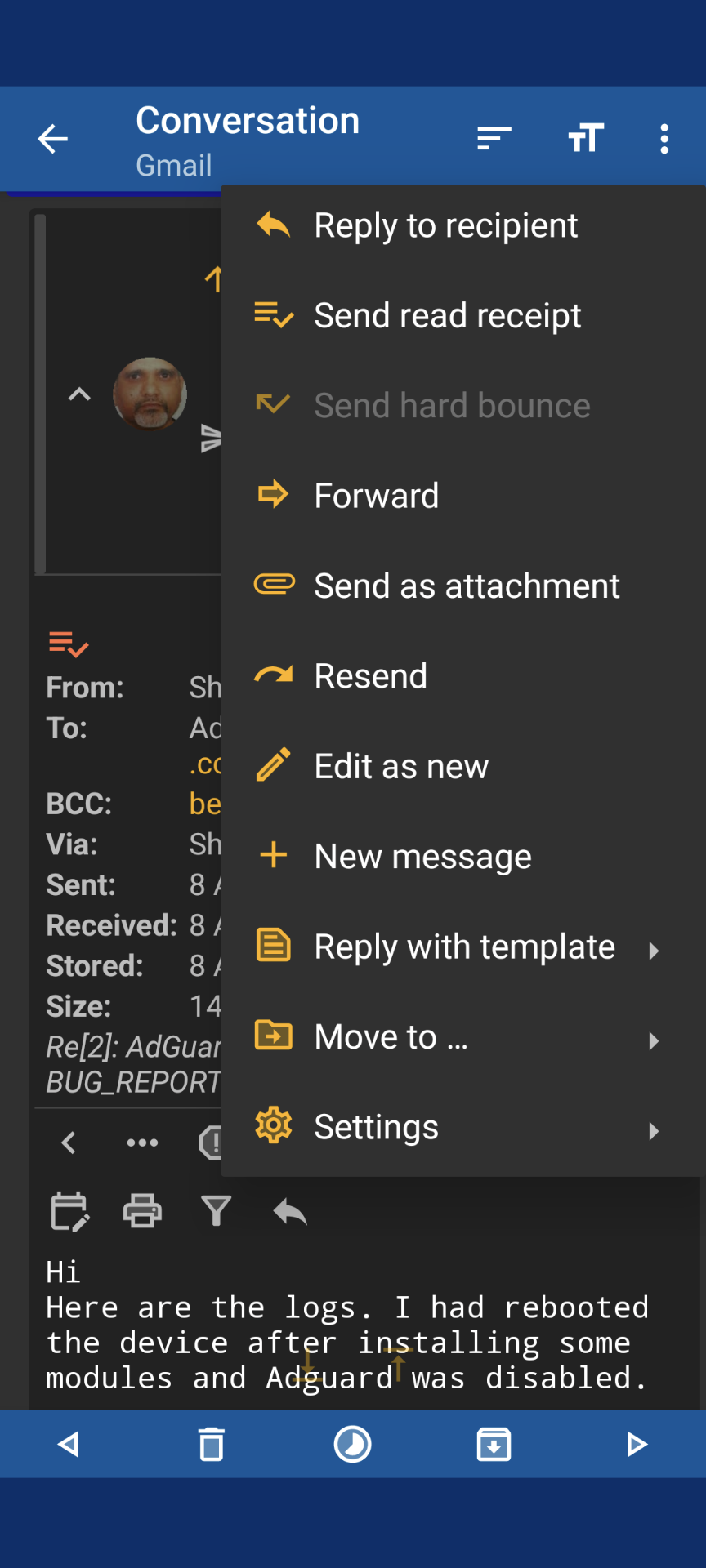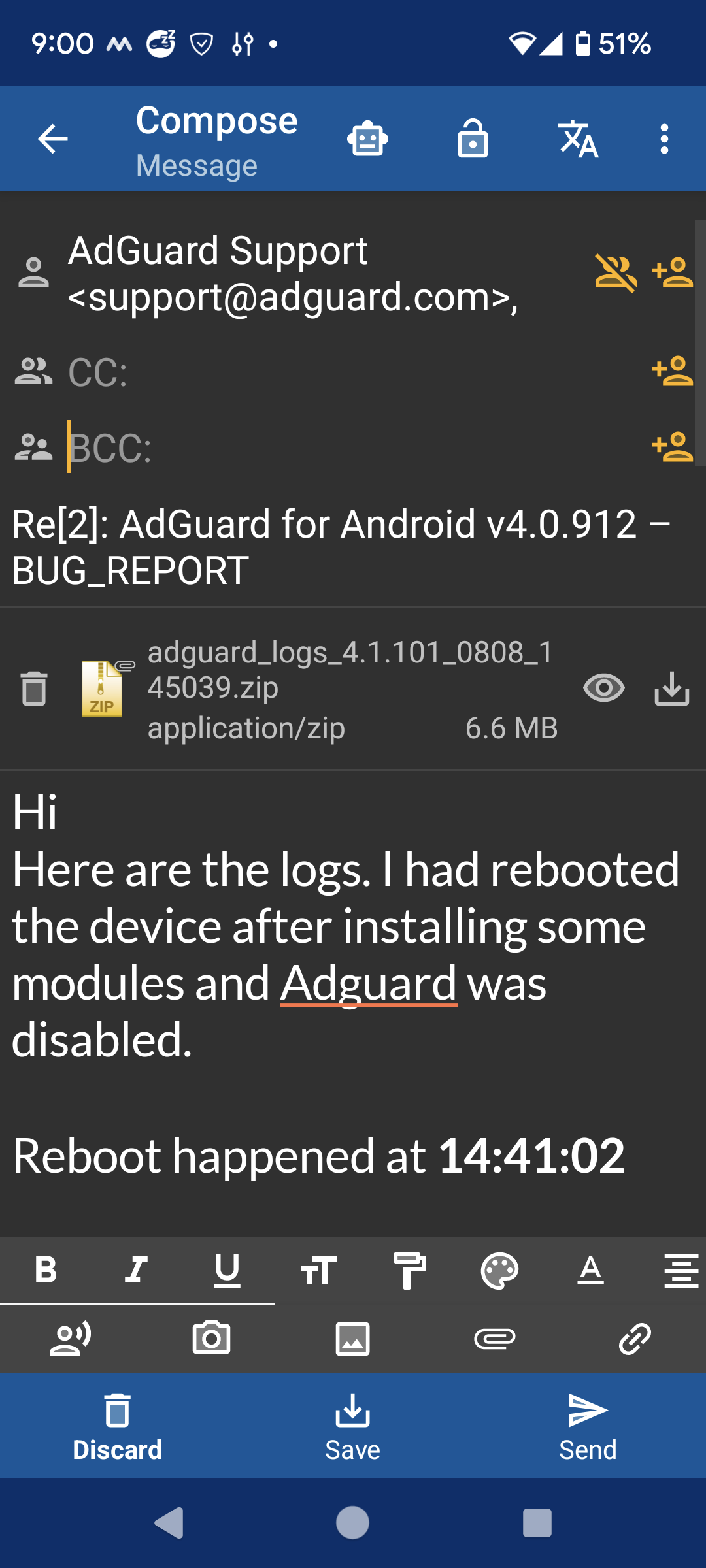Something well known to be unsupported on the official gmail.com website and official app.
The typical answer in that case, is go on Microsoft Windows to install an imap client like Thunderbird which has such feature. But how to do it if you have only access to an android devices?
I tried the beta version of k9 which is to be rebranded as Thunderbird for Android and it does support copying sent messages but not across mailboxes/imap account whereas Google doesn’t support copying emails to a the Drafts folder (you normally have to use a client which support send a message as new directly or put the message in the drafts folder of an other imap account which isn’t Google).