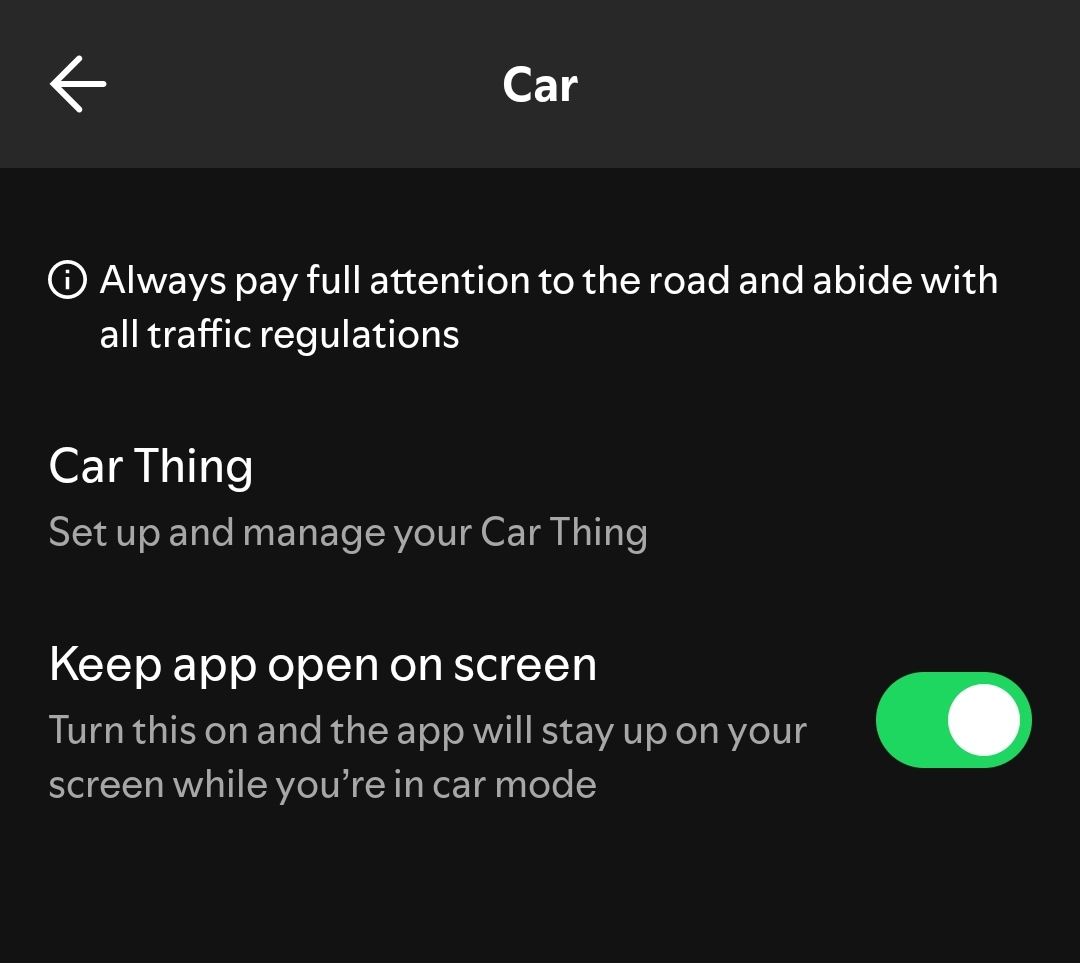Lately I have noticed that when I listen to Spotify while my phone is connected via Bluetooth to the car's speakers, the phone's screen is kept turned on indefinitely. Some specifics:
- The phone is Samsung Galaxy S23 Ultra
- The car is Skoda with Columbus infotainment system
- Phone is charging via USB-C cable
- Car supports wireless charging when phone is in the locker, but I keep it on the locker's lid and it looks like it never charges wirelessly
- I'm unsure if the problem is only with Spotify or will it happen with other apps as well (need to check)
Where should I search for the settings to turn this "feature" off? Screen is configured to switch off in 2 minutes. I found no settings in Spotify nor in my car's setup to control the phone's screen.