I know you can turn off notifications from the native email client, but is there a way to turn them off for Gmail, Google+, and other Google apps? I have my Google account set up on my phone, which is useful, but if I can't specifically turn off Google notifications I'm going to have to unsync it, because as it stands I have to either silence all notifications and miss important text messages, or get woken up by G+ comments and NYT emails at 4 AM.
-
Which Android Version you are running? Starting with 4.1 (Jelly Bean) this should be generally possible.– IzzyCommented Aug 26, 2012 at 17:49
-
4.0.4. I'm in the US, so I won't be able to update to Jelly Bean until October (or so I've read). Any ideas until then?– user460847Commented Aug 26, 2012 at 17:54
-
1Not so far, sorry (I'm still on 2.3.x). But others might have, so don't give up hope ;) Now that your Android version is also clear, people may turn up with solutions which work for you (instead of those only applying to JB).– IzzyCommented Aug 26, 2012 at 17:58
-
1Have you tried disabling them in the respective application's settings?– user13391Commented Aug 26, 2012 at 19:48
-
The S3 has something called Blocking Mode which allows you to selectively disable notifications, ringtones etc for certain times of the day. You can never control when emails are going to arrive.– user5506Commented Jul 22, 2013 at 7:37
7 Answers
To turn off notifications for Google+, open the Google+ app, press Menu->Settings->[Your account name]->Notifications, then press the ON/OFF toggle in the top right. In recent versions, notification settings are per-account.
To turn off notifications for Gmail/Google Apps Mail, open the Gmail app, press Menu->Settings, select the account you wish to disable notifications for, uncheck the checkbox that says: Email notifications
To turn off notifications for Google Talk, open the Google Talk app, press Menu->Settings, select the account you wish to disable notifications for, press IM notifications and select off, and the same for Video chat notifications
To turn off notifications for Google Voice, open the Google Voice app, press Menu->Settings->Sync and notifications, and uncheck the boxes for text and voicemail notifications.
NOTE: This is based on Android 4.0+, some of these apps (especially Google Talk) may function differently on pre-ICS.
Actually, on Jelly Bean (4.1.1), it's Gmail > Settings > **[email protected]** > Notifications.
If you are on Jelly Bean and rooted you can use an app I built to manage notifications for all applications from a single place.
Notifications Off allows you to turn off notifications for all applications. It can also automatically disable notifications for new apps as soon as they are installed.
The next version will have support for profiles, tasker integration and a widget for switching profiles.
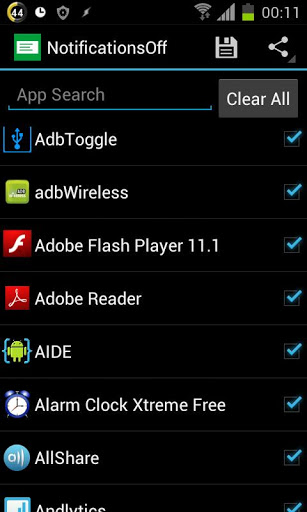
Just upgraded to 4.3 and for me this setting was in the "Hangouts" app.
-
Welcome to Android Enthusiasts. Could you describe where exactly you found this setting?– THelperCommented Jan 3, 2014 at 8:27
On my S3 I went to menu; settings; application manager; then scrolled down to Google+ and tap to open; then uncheck send notifications.
On android kitkat: long click on the hangout app (for instance) and drag it to app info. Uncheck "show notification". Do it for each google app.
(You could also turn it off it you don't use it. To enable the app again: go to home, press menu (bottom)/ select manage app /go to tab: turn off )
Launch the Google Play store app and hit menu then settings..
Then go to Google Admob ads and uncheck.
