In the last few days my Galaxy S3 has gone from lasting 12-13 hours to about 6 hours. On checking the battery monitor it seems to suggest that the phone is constantly staying awake and that Google Services are to blame.
I was recently experiencing real problems with Google Chrome freezing the phone so I have uninstalled and gone back to the native browser but the battery issue persists...
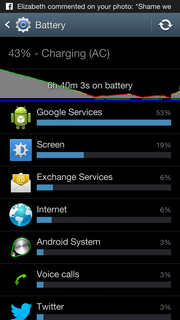
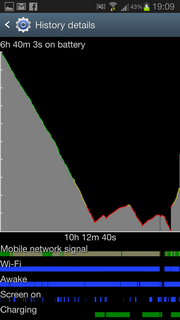
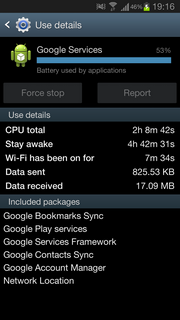
Has anyone experienced anything similar....is a factory reset the only solution? (Android version 4.1.1)
