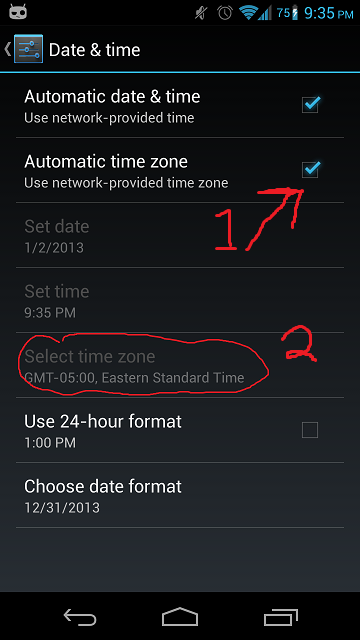I just purchased a Nexus 4.
I'm perplexed, however, in that it thinks that I am in the Central timezone when I'm actually in the Eastern timezone.
The Clock application that came with the phone has a "Home Timezone" option. This only puts a secondary clock on the clock app when I'm outside of my Home Timezone, which is always the case, because the phone thinks I'm on the Central timezone.
How do I set my phone to the correct timezone?