I experience problems trying to root my HTC Sensation.
I turned USB Debugging ON, checked that Fast boot is turned ON in Settings > Power section and connected phone to PC.

My device was recognized successfully

Also it was shown in adb list
C:\sdk\platform-tools>adb.exe devices
* daemon not running. starting it now on port 5037 *
* daemon started successfully *
List of devices attached
HT15LVXXXXXX device
Now i took out my battery, inserted that back, pushed and hold Power button and Volume Down and voila, i am in HBOOT.
I pressed Power button once, choosing FASTBOOT
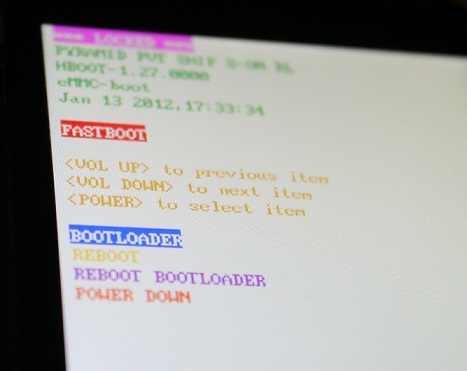
My phone connected to Windows, but this time device was not recognized.
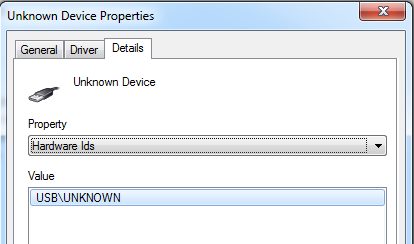
I tried to add drivers for that device manually, but it failed
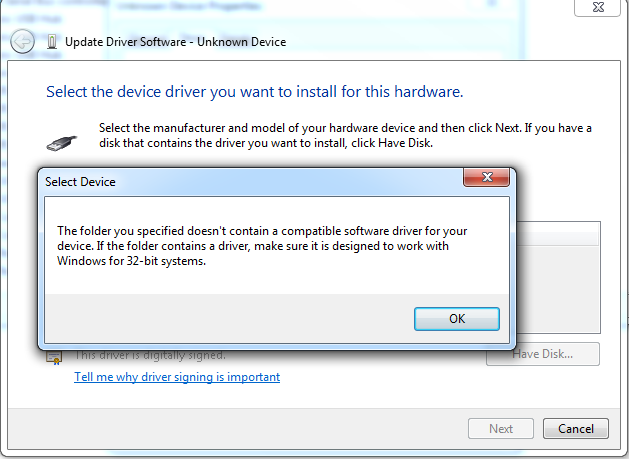
I even tried to add %MyHTC%=HTCAND32.Dev, USB\UNKNOWN to androidusb.inf and then add driver manually, but device was not working anyway and fastboot devices command returned empty list.
I tried same operations on my Mac using fastboot-mac for that and i got same result as on Windows - device is not recognized in fastboot mode.
Any ideas?
