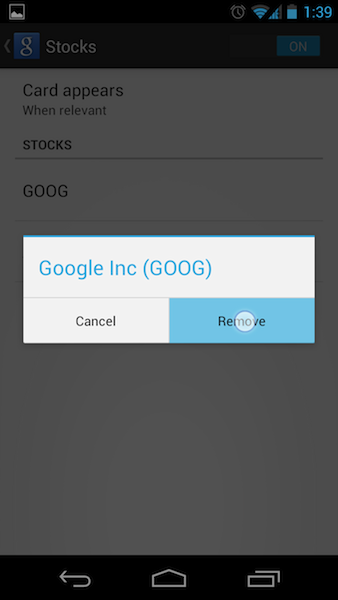I have added some stocks to the stock card settings that I want to remove, how do I do that? There is no obvious way, I tried long press & swiping but those gestures do nothing.
1 Answer
In Android 4.4:
- Open Google Now.
- Press the Options button in upper right corner of the Stock Card.
- Press the Right Arrow to cycle through options for the card.
- When asked about "Interested in the stock UNWANTED-STOCK-NAME?", tap "NO".
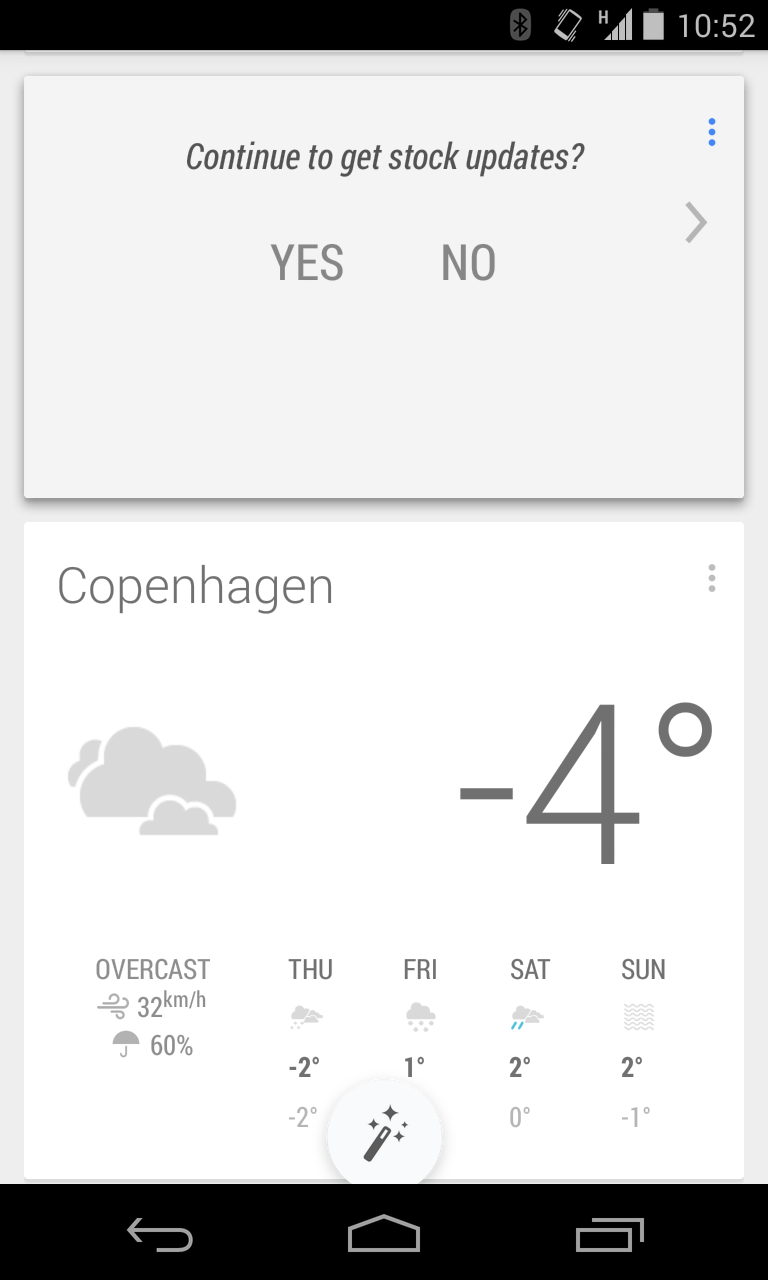
In older versions:
This should do it for you:
Open Google Now
Press the menu button
Press Settings
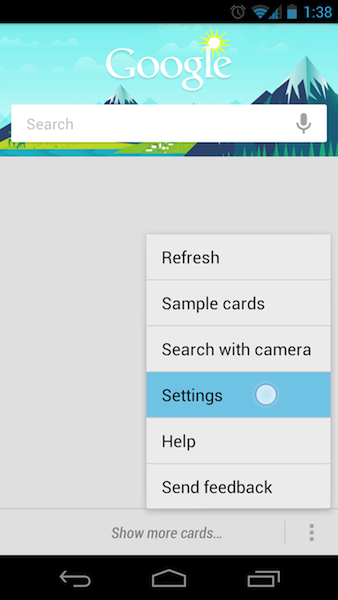
Press Google Now
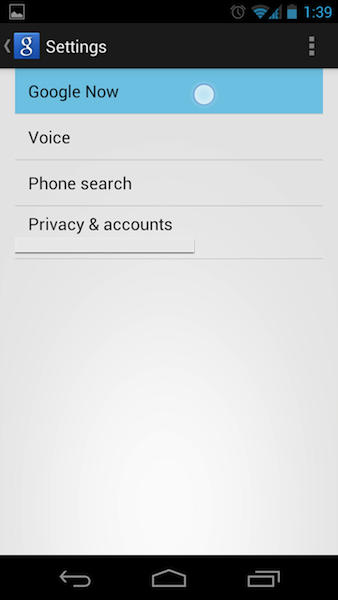
Scroll down and press Stocks
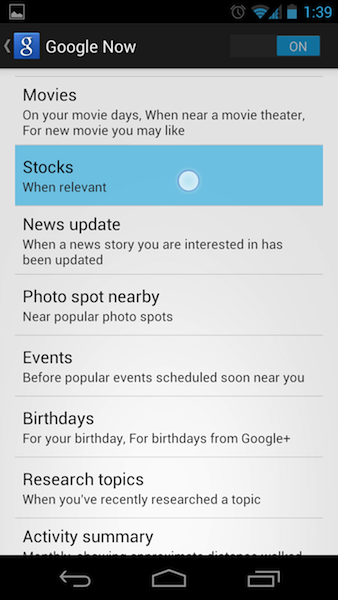
Press the stock you want to remove
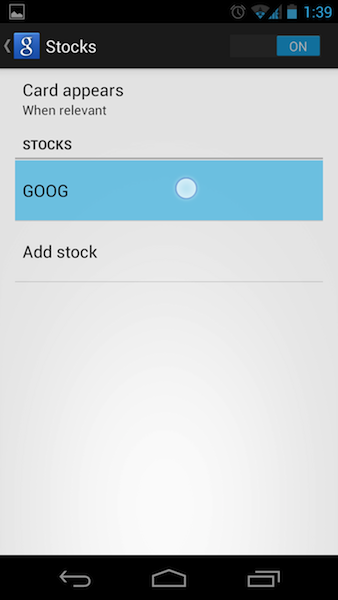
Press Remove