Is it possible to backup AND restore MMS messages? It seems all the apps I've found on the app store that backup SMS and/or MMS cannot actually restore MMS messages (and similar comments on answers to other questions). Is there a limitation to android which would prevent this?
2 Answers
If your Android is not root, you can try another pc program called Backuptans Android SMS + MMS Transfer. Connected your phone to computer via usb or wifi and then click the backup button to save messages on computer. And yes, MMS restoring from computer to Android is supported. Tested with my Galaxy S3.
PS: It also can work for an Android phone with broken screen. Just make sure your have enabled usb debugging on device first.
Titanium Backup should be able to backup and restore both SMS and MMS messages (requires root). Launch it and select the "Messages" item from the Backup/Restore menu:
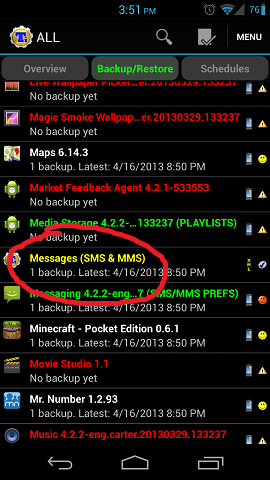
-
good to know, though the phone I'd like to back up is not rooted and has a broken screen so I may have to find a non-root solution for this time. Commented Apr 17, 2013 at 20:27

adb backup(see: Full Backup of non-rooted devices). You just need to pick the right package name to back up (i.e. the provider responsible for it).