Looking for something to remote control my Droid without having to root. To be clear, I am looking for full control over the computer (view on monitor, use mouse and keyboard for input).
5 Answers
As replied in another related question, Team viewer had recently provided app for Samsung phones. After installing this app in, the phone can be remotely accessed from PC. The following is the screen shot from its site:
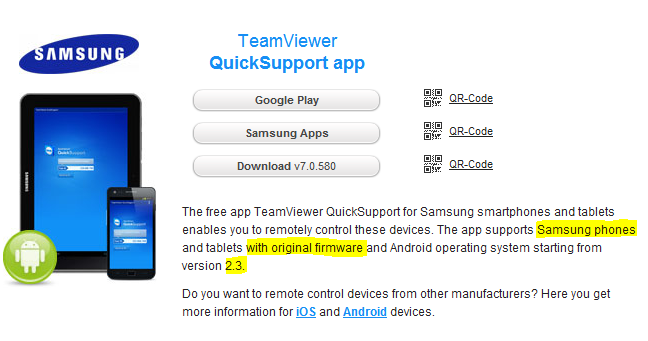
-
This looks very promising. Unfortunately it's not available on the Samsung Galaxy Nexus!?, which I have at the moment.– MattCommented Sep 7, 2012 at 23:19
-
"Automatically starting remote control sessions is not supported on this device. Please open this link on a supported device." on SGS5/Android 6 Commented Dec 11, 2017 at 15:52
We just released VMLite VNC Server for Android in Google Play Store. It's first vnc server that works on non-rooted Android devices.
-
4Do you run an root exploit every time you start your VNC Service on non-rooted devices? "... However, for non-rooted devices, every time after you reboot, you will have to connect your device to a Windows PC or Mac using a USB cable, then run a free desktop program, VMLite Android App Controller, to start the server on your device. ...."– FlowCommented Aug 10, 2012 at 12:47
-
there is no temp rooting, no system files are changed. Mainly, everytime, to start the server with appropriate permissions.– huisinroCommented Aug 11, 2012 at 13:54
-
7If there is no rooting going on, either to run the service or to change the permission on the device nodes involved, what exactly is done by "VMLite Android App Controller"?– FlowCommented Aug 11, 2012 at 13:59
-
2The lack of response to what @Flow asks brings a shadow of suspicion over this app. Personally, I'd never install it. Commented Aug 16, 2013 at 16:21
-
1It's possible it's just using the extra permissions granted to an ADB shell. Commented Oct 13, 2015 at 15:44
Matt, have you given TeamViewer a try? http://www.teamviewer.com/download/mobile.aspx
They just recently released a BETA version for mobile. I have used TeamViewer in the PC world quite a few times and it's a very good VNC application, never had any problems with it, not to mention it's free of charge for personal use.
I am not sure if it works PC->Android as well. Also, you cannot find it on the Android Market (for reasons I don't understand) and you have to download the APK from their site and allow installations from unknown sources.
-
I haven't tried that yet, but it looks interesting. From what I can tell it won't do what I'm looking to do in this question but it definitely appears to be a good VNC app, thanks.– MattCommented Feb 3, 2011 at 18:34
-
Just tried a demo version of the Team Viewer app. Worked great, but they want $1400 for the full version. Would be nice if My Mobilier came out with a non rooted version of their software. Loved that app.– user67949Commented Jul 22, 2014 at 21:59
-
Gah! It's not a VNC application, as VNC is a specific protocol, and that's not what TeamViewer uses.– NoahCommented Oct 16, 2014 at 8:31
Teamviewer makes an app for android called 'TeamViewer Host'. It lets you connect to your phone from the PC.
Droid VNC Seems to do the job for rooted phones. This allows you to control your phone via your computer, laptop, or other device with Ultra VNC or WinVNC.
-
5...but this question is specifically about unrooted phones, so how is this helpful? Commented Apr 23, 2013 at 18:19

scrcpy. It works on Windows, Mac (brew install scrcpy) and on recent Debian-based distributions (apt install scrcpy). You need to enable "adb debugging" on the phone, but it doesn't need to be rooted.