My tablet (a chinese SmartQ T10 with Android v2.3.4 unofficial Firmware) does not have custom recovery via power buttons combo, nor CWM recovery available to download. The only key combination (Vol ++Power) that does anything, goes directly to firmware restore from a file named /mnt/sdcard/SmartQT10 (at SD Card) if this file exists.
But if I completely start into Android, go to ADB on my computer and I do:
adb connect IPTablet:5555
adb shell recovery
It appears a fancy classic recovery program on the tablet's screen (full screen mode), as you can see:
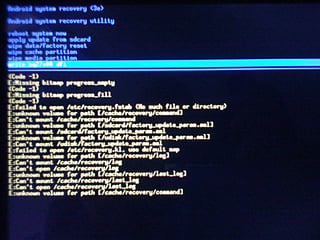
Screenshot (click image for larger variant)
but with a strange behavior: this supposed recovery program lasts for only a few seconds, and my tablet get back to whatever it had just before on the screen (Android desktop, for example). After a few seconds, the recovery program gets back to screen, a few seconds there, and back to the desktop... and so on. The things stay like this until I press Ctrl+C on the ADB console of my PC.
If I touch any key of the tablet or press on the screen, the screen goes back instantly to Android screen and the recovery program disappear, so I can not interact with the recovery program. The recovery program is like any kind of "ghost" screen. And one more (don't know if important) detail: the selection menu of the recovery program moves down once each 2-3 seconds, just like if I were pressing any "down" key or so, a thing that I am not doing at all.
I must conclude that my tablet has any kind of recovery program inside, but it can not start for any reason.
This method:
adb shell reboot recovery
goes into firmware restoration mode, as I told before. This other:
adb shell reboot bootloader
performs a simple reboot.
Having this recovery program available would be great. Could anyone, please, tell me how could I do to keep it working? Or maybe there is any way to start it on boot, as I have seen in many others Android devices?
I see it shows some "can't mount" directory messages, as you can see in the capture, but I don't know how to solve those problems or if solving them would be useful to finally accessing the recovery program.
