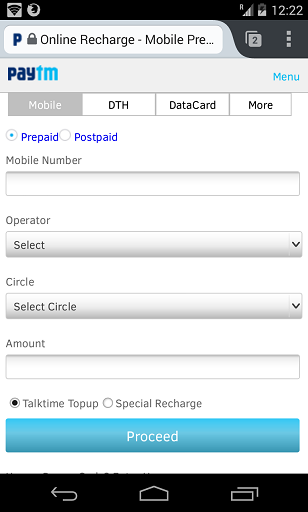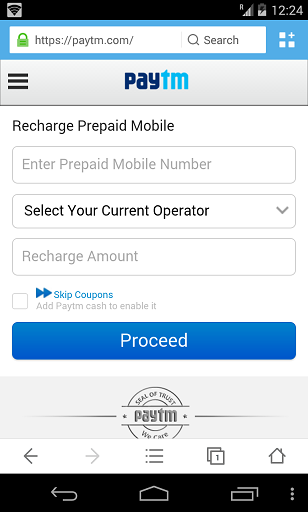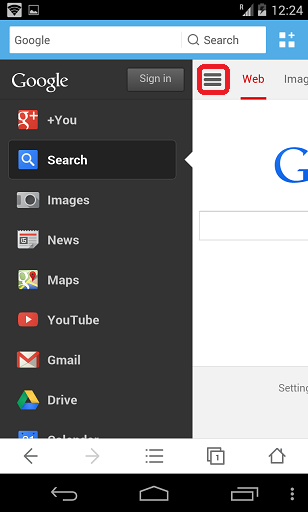It's common for websites to look different on different browsers. Some websites might almost totally loose intended functionality according to which browser a user is using.
The author often tests his site to make sure it looks the way he wants it to on various browsers by actually testing the browser. When, because of the difference in browsers it doesn't have the best display, the author may specify which browser its optimized for.
I don't know if it's in this particular case, but at times the website developer will actually test for which browser is being used and implement various features according to the type of browse results. Many browsers has a feature to actually announce the type of browser so that it may take advantages of certain options that the author may not expect available in a different browser type.
Because of these differences users often reserve specific browsers based on how a site might appear in that browser.
I just looked at the site on four different browsers on my computer (Opera, Firefox, Chrome, and Midori). The site looked basically the same on all four. This might be a results of my general settings preference for the four browsers.
Another factor is the Android version of the browsers has their own feature list to to enhance sites to be optimized for the hand-held. You can experiment with the options on your Android to change the appearance.
Updated Info based on comments:
Many times the Android browser will try to find a mobile version of it site. If one exist it may use that one. It's possible that the site is providing an incomplete flawed mobile version.
Ultimately the resolution is to communicate with the support people of the site and describe the problem/flaw. You'll have to as you have just learned, test a different browser when you think something is malfunctioning.
Sites looking different on different browsers or devices is more common than you might think. This is why when you contact a site for support one of the first things they ask you is which browser are you using. They'll also eventually ask you which OS are you running.