I have been experiencing this problem for a while now. My keyboard is not working properly: usually I have input languages in Korean and Japanese and English, and I can just slide the space bar and the input language changes. Then, after software upgrade, I can't slide the space bar anymore and I can't use the other languages. I have tried checking the input settings and checked and unchecked the input languages but it's still not working. I hope someone can help me. Thank you!
-
Which firmware version (build number) did you upgrade to, and which did you have before?– Adi InbarCommented Nov 6, 2014 at 2:46
-
i used 4.4 before upgrading to Android version 4.4.2– ANA10Commented Nov 6, 2014 at 2:49
-
build number KOT49H.N7100XXUFNI4– ANA10Commented Nov 6, 2014 at 2:53
2 Answers
I have a galaxy note 2 (Android 4.4.2) with build number KOT49H.N7100XXUFNL1 and it is still working the same way it used to work previously.
Check that other languages are downloaded or not.
Here is screenshot highlighted in red showing scrollable languages.
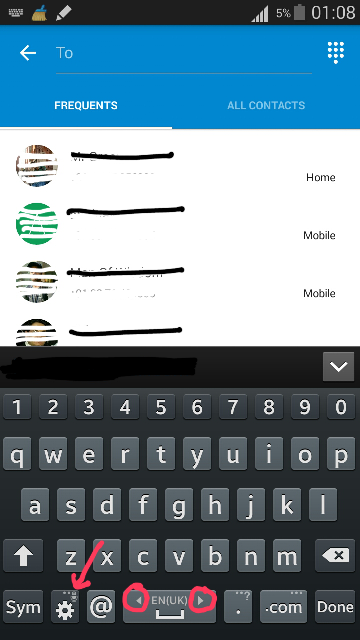

For Me the solution was different. I had nothing under the accessibility options excepted "Talkback" turned off. I turned it on then off and VOILA! it brought back the arrows.
-
1Umm, are you sure you're answering the correct question? I don't have the device in question, but I can't find the relation between " resetting accessibility" and "change input language". Otherwise, ignore this comment if the post is indeed correct.– Andrew T. ♦Commented Jan 5, 2015 at 6:10
