Here is an image to make clear what I'm talking about:
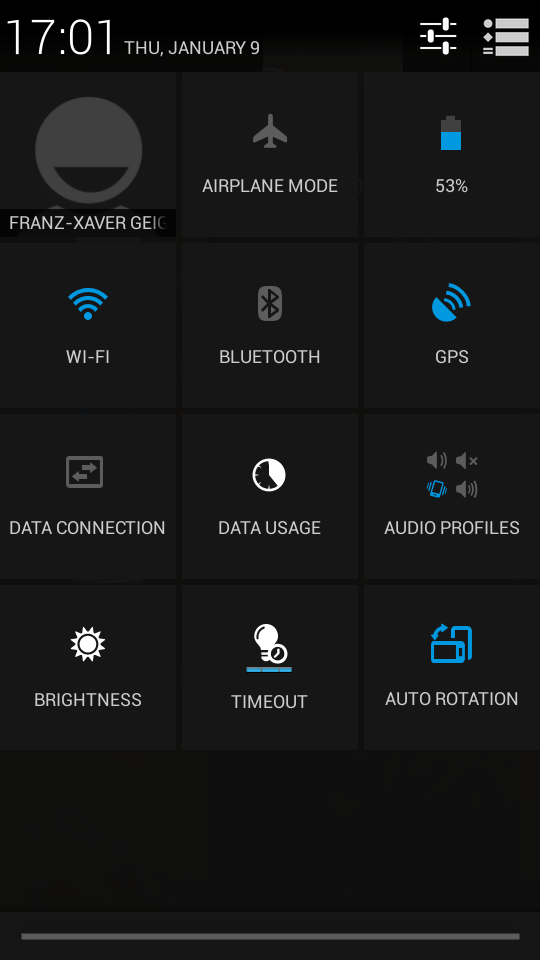
As you see, this button have 3 positions. I figured out what these are corresponding to Sleep after 15 sec, 30 sec and 1 min, respectively.
Problem is, I use my 4.2.2 tablet for reading pages of text (like e-books or manuals), and my optimal timeout for everyday reading is 2 min. So neither preset suits my needs and it renders this button rather useless.
Moreover, this button gives me hell when I accidentally touch it, because it resets to the one of preset timeouts and I have to visit Settings and restore my preference.
How I customize these preset timeouts? Alternatively, I'd like to know a way to remove offending button.
Thanks!
