In the hopes of getting Android 5.0 onto my Nexus 10, I visited Google's factory image download page for the latest image. I noticed however that the file I downloaded was a tar and not a zip. Will this work just the same using CWM to flash it, or do I need to do something special here?
2 Answers
Stock factory images are not supposed to be flashed in recovery. Instead, you should follow the instructions on the page you linked to. Open the tar file, it's probably just a compressed file, just like a zip.
But first, let me point you to some custom ROMs that ARE flashable in recovery:
However, those may all contain extra bugs, as they are made by 3rd party devs.
Now, if you want to install the actual factory images from Google:
First, make sure you have fastboot and adb. If you don't, install the Android SDK.
Extract the files to a folder on your computer, connect your device to a computer and type the commands into a command window (Start -> Command Prompt or type in
cmd
The commands that you need are the one in green text, but for the sake of completeness:
adb reboot bootloader
If you haven't unlocked the bootloader yet:
fastboot oem unlock
The run the flash-all.bat script:
flash-all.bat
It should look something like this:
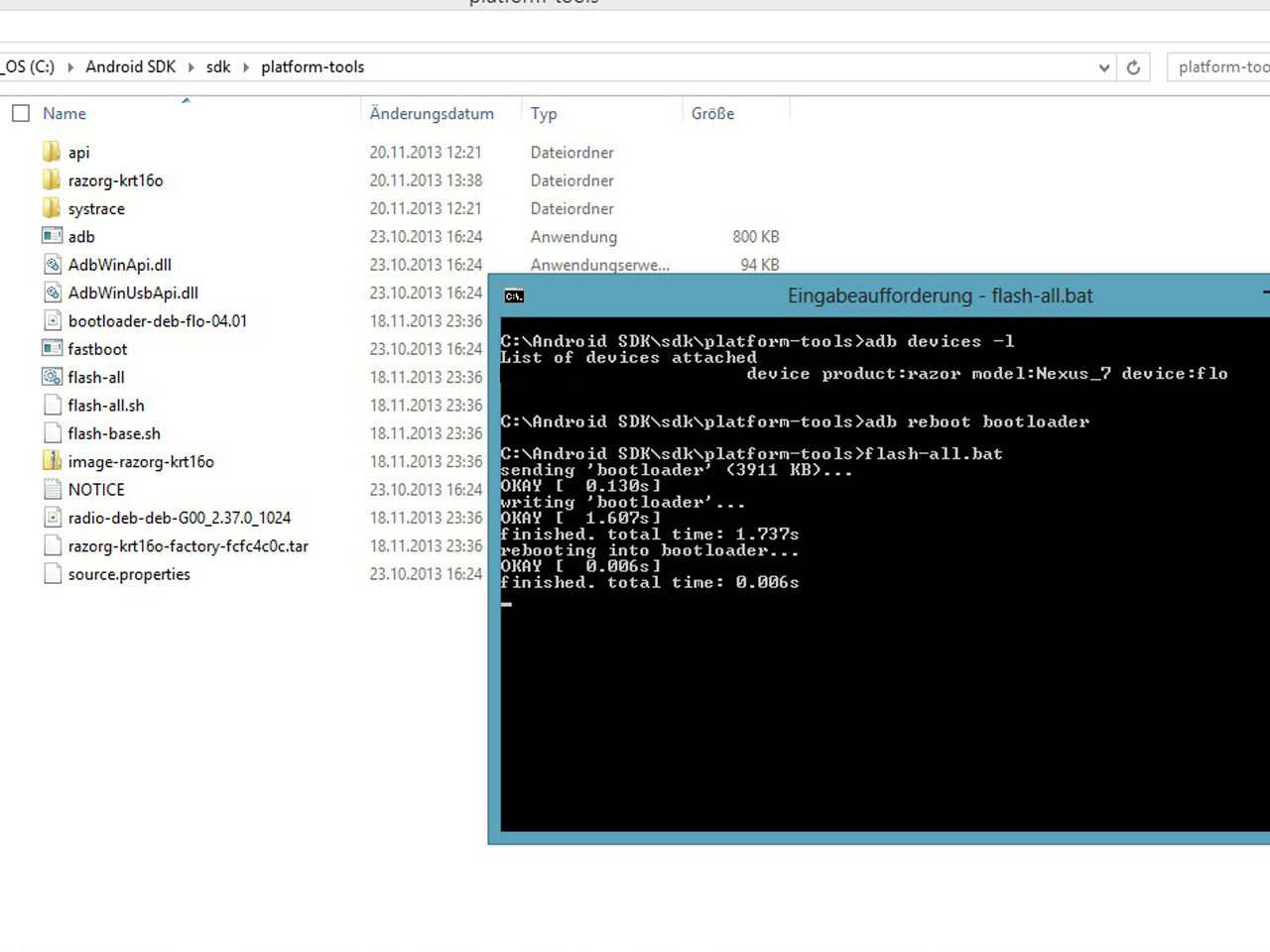
-
After looking around a bit, I've learned simply executing the flash-all script will wipe all of the device's data, including the sdcard. I've read you can avoid this by extracting the tar/tgz and invoking the specific fastboot commands manually, e.g.
fastboot flash bootloader bootloader.imgetc, and skipping theuserdataone. I'm wondering, if I'd like to keep my existing recovery, can I also just skip thefastboot flash recoverystep without expecting any snags or issues? Commented Nov 28, 2014 at 16:54
The boot loader is not the main problem, it is mainly the encoding of the rom you are using. Instead of tampering with the rom you are going to install, just download rom manager or download the Odin on your laptop. from the internet, download execute variable for your device or .tar if flashing from laptop and apply, DO NOT FLASH AS ROM. this will brick your device. I have tried this method and it has worked without no brick 200+ times. I AM NOT RESPONSIBLE FOR ANY DAMAGE CAUSED BY THIS METHOD; YOU ARE IN CONTROL OF YOUR ACTIONS.
