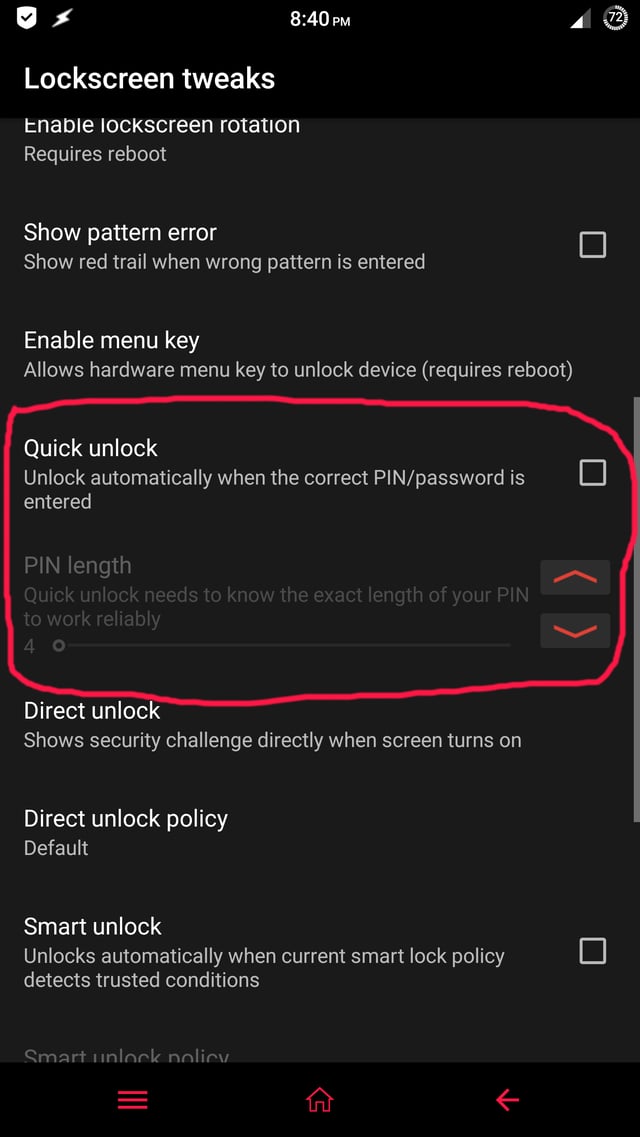Yes, the question is old but remains valid for current time as well, so I'm answering keeping currently relevant Android versions in mind.
If your Android is rooted, has a compatible Xposed Framework1 installed, then provided that your Android can run GravityBox Xposed module, the latter can solve the problem.
Instructions:
- Install GravityBox relevant to your Android version, enable the module under Xposed Installer app and reboot the device.
- Launch GravityBox, go to Lockscreen tweaks and enable Quick unlock. Once you enable it, the previously grayed out entry named PIN length would become available for tweak. Set it to the length your current PIN/Password consists of.
Changes would take place immediately.
(Click image to enlarge)
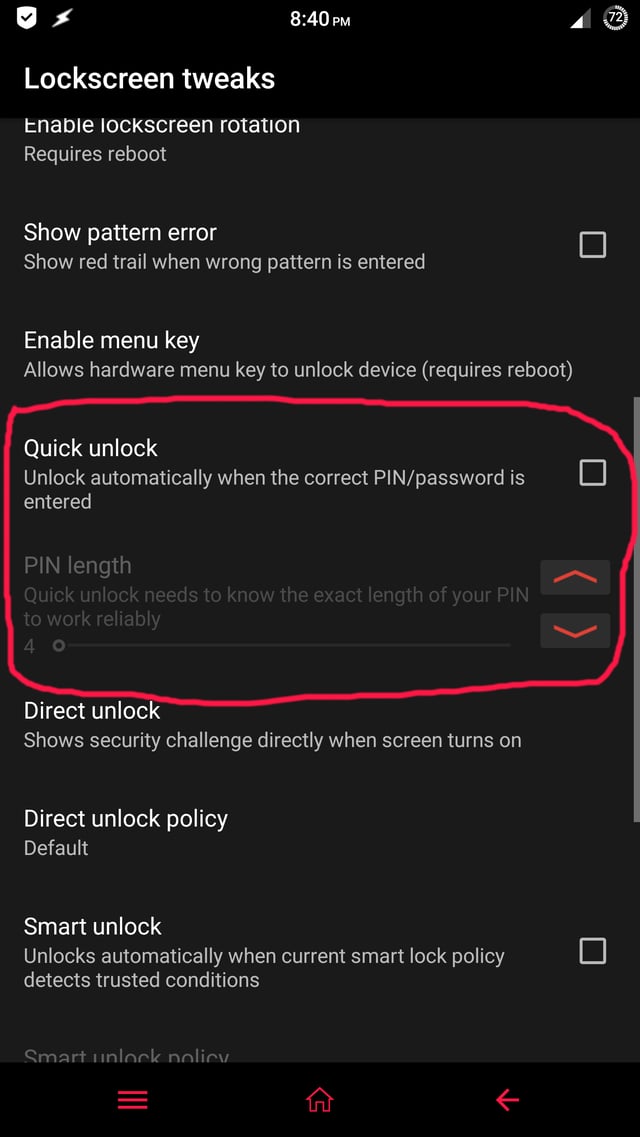
Official GravityBox versions:
1 Xposed Framework: Android 4.x, Android 5.x and 6.x