My device order in Play Store web is currently like so:
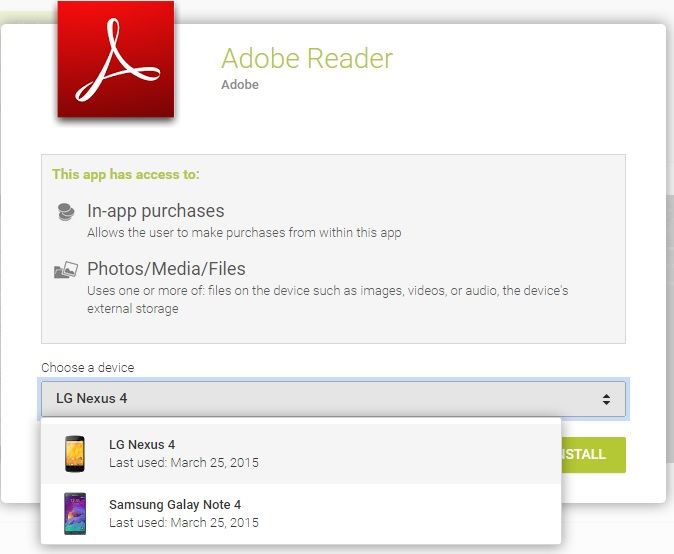
I haven't even powered on the Nexus 4 in a month. How do I make Note 4 the default without disabling Nexus 4 altogether in Play Store Settings?
My device order in Play Store web is currently like so:
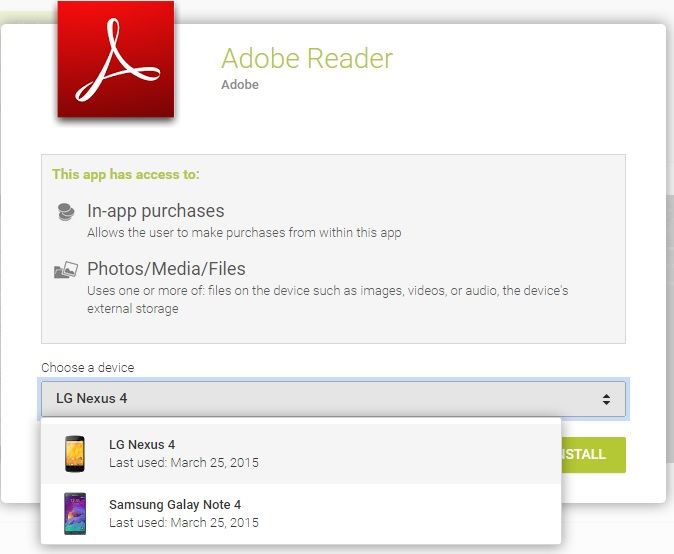
I haven't even powered on the Nexus 4 in a month. How do I make Note 4 the default without disabling Nexus 4 altogether in Play Store Settings?
The list is sorted by last used date.
Go to the Play Store on your phone, maybe download or update an app, and the last used date should be set to the current date. And next time, it should be at the top.
As far I know, it can't be done. Google Play lists the devices in alphabetical order by default.