I have a HTC ONE M7 purchased from T-Mobile. I rooted it and have CyanogenMod installed in it. Recently, I switched to different carrier. Now, my phone rejects foreign sim card and asks for Network SIM card lock. The unlock code provided by T-Mobile doesn't work due to rooting the phone.
I want to go back to T-Mobile Android stock ROM and try the unlock code. What's the process for it? Here are some details from bootloader screen:
* TAMPERED *
* UNLOCKED *
M7_UL PVT SHIP S-ON RH
HBOOT-1.61.0000
RADIO-4T.35.3218.16
OpenDSP-v35.120.274.0718
OS-7.18.531.2
eMMC-boot 2048MB
Feb 11, 2015, 18:39:53.0
Apart from help in doing S-OFF, I would appreciate if someone points me to right link for going back to Stock ROM.