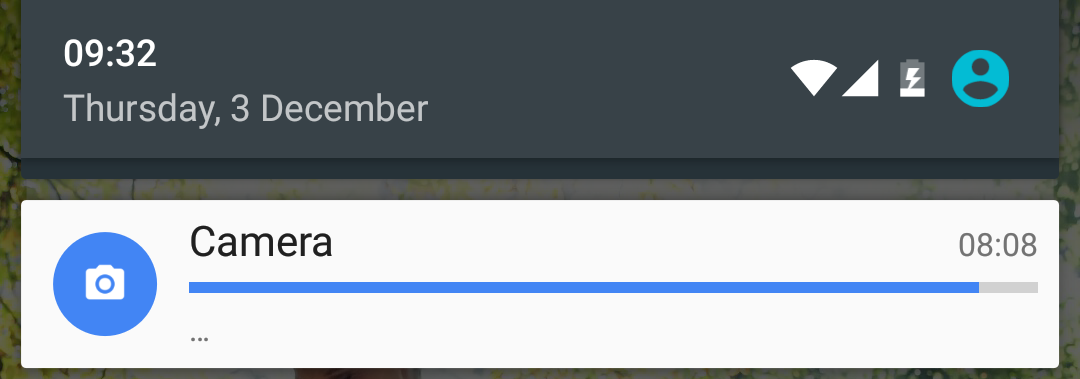I've been using my Nexus 5X for about a week now, but this morning was the first time I noticed the following notification:
Backstory: I snapped a few photos this morning (w/ default camera app). Looking at their meta data, they were taken at the exact time it shows in the notification. These are not the first photos I've taken with this phone. I don't remember the notification popping up immediately, but I did put away my phone right after taking those photos. Based on the timestamp, I may have simply missed it. I didn't notice the notification until after arriving at the office (roughly 1h 15m later).
Tapping on the notification shows the familiar ripple effect, but nothing happens. It's also persistent: I cannot dismiss it by swiping it.
The notification appears to display some sort of progress, but whatever it was processing, it no longer is. It's about 10am now, and it's still 'stuck' at the same place. The ellipsis seems to suggest that there could be text below the progress bar, but not sure what it would display.
So, does anyone know what this notification's purpose is? And what exactly got stuck while being processed? As a bonus, I'd like to know how to 'continue' whatever got stuck. If continuing isn't an option, then a way to dismiss it without rebooting the phone will also do. I've already tried killing the Camera app, with no result.