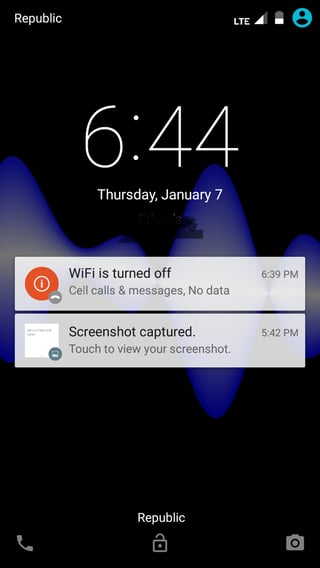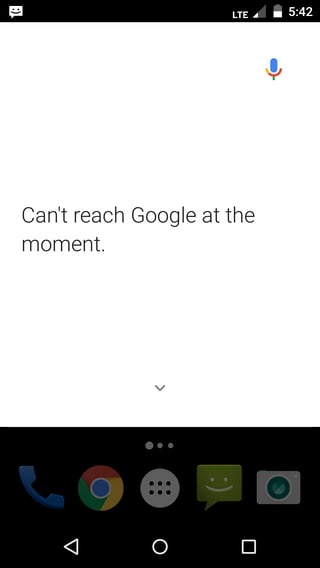When online
When I am connected to Wi-Fi, I am able to say "Okay Google" from any screen and it will automatically start a voice search for me and look up whatever I say. I am also able to manually start a voice search by tapping the microphone button at the top of my homescreen on the right side of the Google search bar, and my phone will search for anything I say. Lastly, when I am using the on-screen keyboard to type I can hit the small microphone button in the corner and speak whatever I want to type (which it will instantly change to text, but I have to hit the "x" with my finger to make it stop).
When offline
When I go offline (not connected to Wi-Fi or data), however, things start getting weird. I can bring down the white pull-down menu for voice search by saying "Okay Google," but after I am finished talking it will stay stuck loading on "Recognizing" for a while, until finally it will say "Can't Reach Google at the moment" (see image 2).
After messing around with things for a while, I finally got it so that when I am offline and hit the microphone button on the keyboard, I can speak my sentence and then after an absurdly long wait it will translate it into text (I don't know if this is normal or just my phone).
What I've tried/what my specs are
I have a Moto-X (second gen.). My OS is fully updated (as far as I'm aware – Android 5.1.1), and I have the most recent version of the Google app (version 5.7), the most recent Google Now Launcher app (version 1.3.large), and the most recent version of the Google+ app in case that matters (version 6.9).
In my Settings>Language & input>Google Keyboard, it is set to "English (US)."
Settings>Language & input>Google voice typing, it is set to "Automatic" and inside that the "Languages" is set to "Default language: English (US)."
Settings>Language & input>Google voice typing>Offline speech recognition, I have "English (US)" installed.
My Question
Why do the Google offline voice commands not work when I am offline and how do I make it work?
*Answers as to why the keyboard text-to-type takes forever when offline are appreciated to but they're not my main concern for this question. Thanks! :)
Screenshots - Click to enlarge
EDIT: As of October 2016, I got a new phone (the Moto G4 Plus) and it has the exact same problem. All the symptoms are identical and I cannot use the voice commands unless I have Internet connection, and the offline voice-to-text is really slow (still not my main concern). It has the most recent version of Marshmallow (Android 6) installed.
EDIT 2: Occurs on Android 7 now as well. But I found out it was the Google App, not the phone or OS specifically. (see answer below)