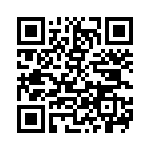Scripted via adb & pm (package manager):
If the SDK is installed and you like to use the commandline, that's about the quickest way I know of:
Downside: you only get to see the package names, not the friendly application names (There's seemingly no easy cli way. For programmers: get application name from package name)
Downside 2: Be sure what you do, you might uninstall every app on your phone if you don't edit the list.
# Use android's package manager 'pm'
# list all 3rd party pkgs (using the '-3' parameter)
me@local:~$ adb shell pm list packages -3 > /tmp/pkg.list
# Use whatever editor you like (grep, vi, GUI) to edit the list
me@local:~$ vi /tmp/pkg.list
me@local:~$ cat /tmp/pkg.list | sed 's,.*:,,' | while read a; do adb uninstall $a;done
Maybe also an improvement for a limited number of apps:
Google's Play Store now offers improved per device management (since around Google I|O 2012):
Go to My Android Apps (login required) and you see "Apps installed on [Device Model]". Per app you have an:
- Update button (if there's an update)
- Uninstall button (except for system apps)
Using this you can easily uninstall apps on specific phones or tablets using your internet browser.
See also this accepted answer: Remotely uninstall apps?