When the number of tabs in Chrome reaches 100, the tab counter turns into a smiley face like :D.
I wish to know how many tabs are open, without doing the manual count. Is there a way?
A more technical approach is to use adb and chrome_devtools_remote to get a list of ALL open tabs
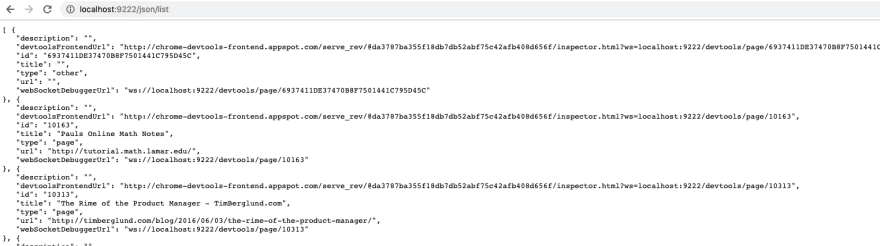
Short how-to:
adb../adb devices -l
./adb forward tcp:9222 localabstract:chrome_devtools_remote
{ characters in the JSON is the number of tabs open in your Android Chrome.Read how to do this in full at "When you never close tabs on your mobile Chrome browser" by Marcin Piczkowski, in Dev.to
Google Chrome on a Galaxy Z Fold4 (as of April 20th, 2023):
This is an Easter egg coded 4 years ago
From this XDA post- you need a rooted device ( you can't access /data/data/ without root )
Download a root explorer capable app such as ES file explorer
Navigate to chromes profile directory, mine was at /data/data/com.android.chrome
Open the app_tabs folder
You should now see a single folder labeled "0"
Select it and open its properties, under file count deduct 1 and that will be how many tabs you have open currently, deduct 1 because 1 file in there is only an overall tab state file
Verified on my device ( Moto X Play, 6.0.1, Chrome 52.0. 2743.91) when the tabs open are 4 = Files (5) minus one
There is actually a way to see how many tabs you have open without rooting the device or doing any other things people are suggesting
Just simply, enable Talkback mode in accessibility features. Then when you hover (if you have Bluetooth mouse enabled) or tap the tab icon (with your finger) (the :D), it will tell you how many tabs you have open. Like on mine, it said 713 tabs open.
(warning, with grouped tabs (more than 1 tab in group) it counts that as 1 tab it doesn't count them all. so if you have 7 groups of 100 tabs open it will only say 7(show too))
This is really dumb that Google won't just show the number in Chrome on the phone instead of showing :D past 99 tabs, but this is the best I can come up with. (GOOGLE, PLEASE FIX THIS!)
Note: if someone knows how to use the Google APIs I wonder if they can script this and count this automatically!
chrome://history/syncedTabs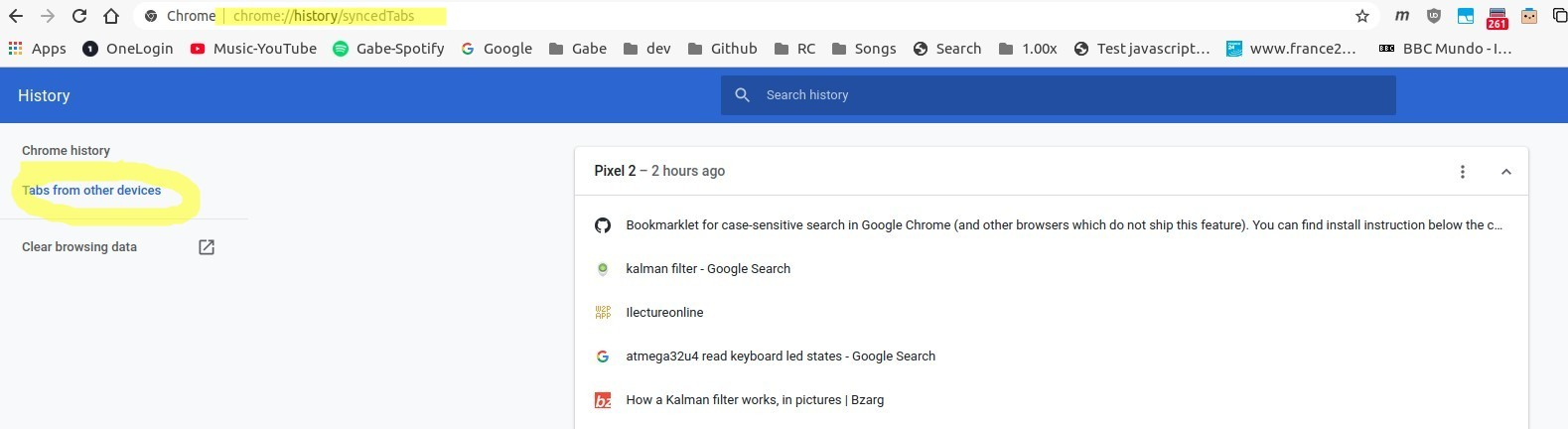
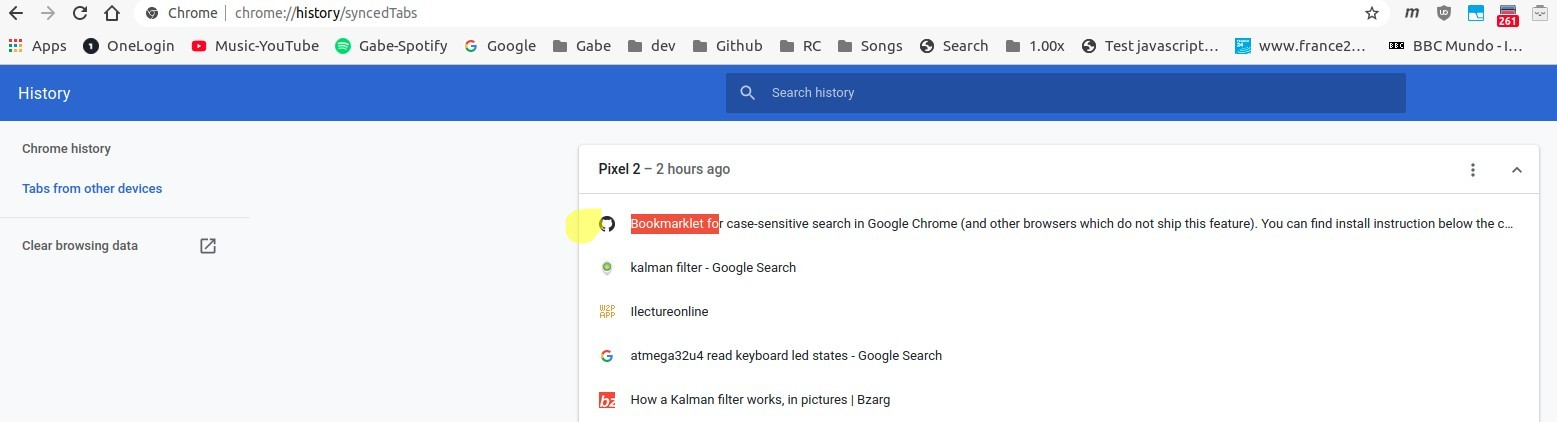
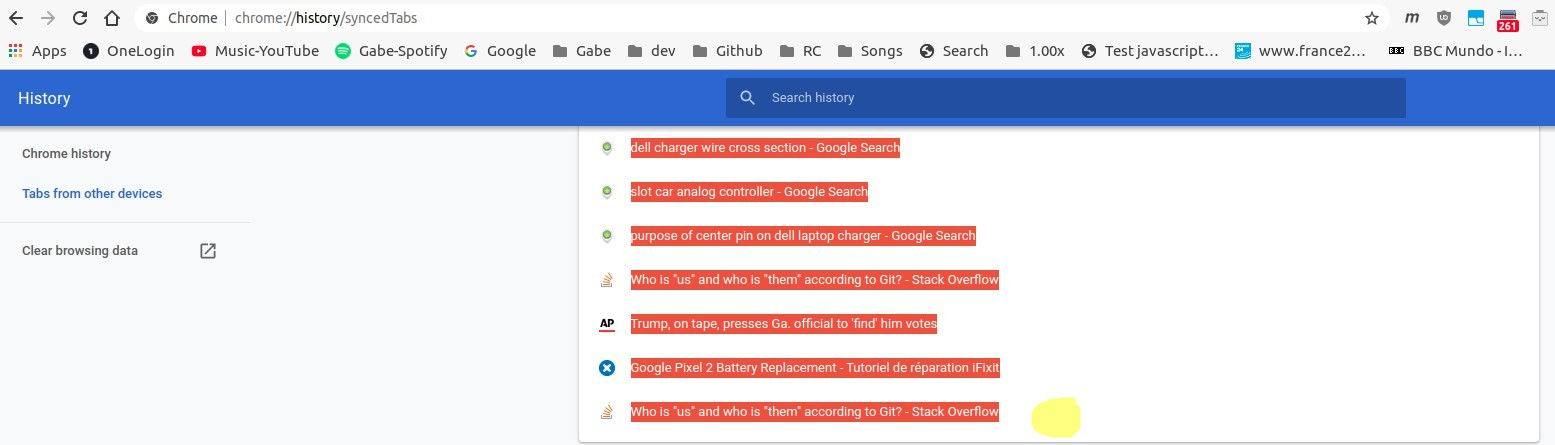 .
.494 open tabs: 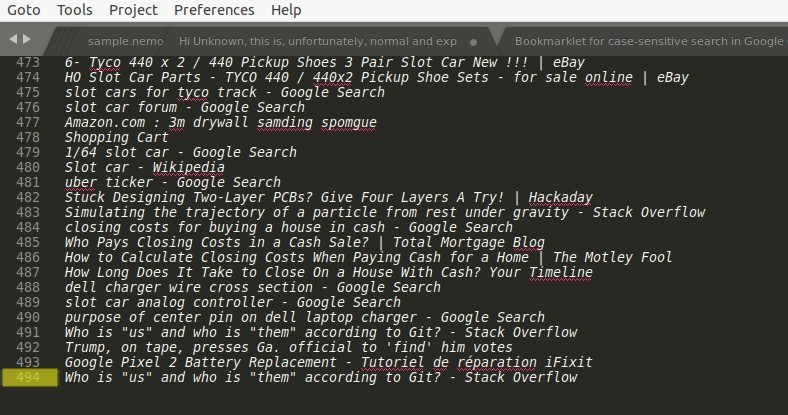 . Indeed, this is way too many. Next question I have: how do I mass-close them?: How do I close all, or many at once, Chrome tabs on Android on a phone?
. Indeed, this is way too many. Next question I have: how do I mass-close them?: How do I close all, or many at once, Chrome tabs on Android on a phone?If someone can script this process, please do! You may even be able to make it a Javascript bookmarklet or something which is runnable in Chrome on a PC or phone? I don't really know Javascript, but here are some of my favorite bookmarklets I use regularly in GitHub code review, for example, if this helps get you started writing bookmarklets to solve this problem: https://gist.github.com/ElectricRCAircraftGuy/0a788876da1386ca0daecbe78b4feb44.
There's a new way to find number of tabs now - that doesn't require complicated steps or connecting to a computer:
You get the total tab count
With some experimenting, swiping and manual counting, I've found that swiping will move a max of 25 tabs each time (depending on how strong you swipe). I think this is a programmed constant, although I haven't checked if the code is available to confirm the number.
My shortcut for counting tabs has become to swipe from one end to the other, counting the number of swipes, and multiplying by 25, giving a good enough approximation.
Another way u can use on every operating system you want, is to check google account sync review . It will show you how many tabs you have opened on all devices you have this account on (if more than one device). Shows you bookmarks and some other information.
Anyway i don't know why but i think it doesn't count chrome tab folders because i used another way before (from answers here, using google select all tabs.) And it was different from that. Anyway i hope it helps but the better a easier way is what Mohammad Badrah said up there in answers.