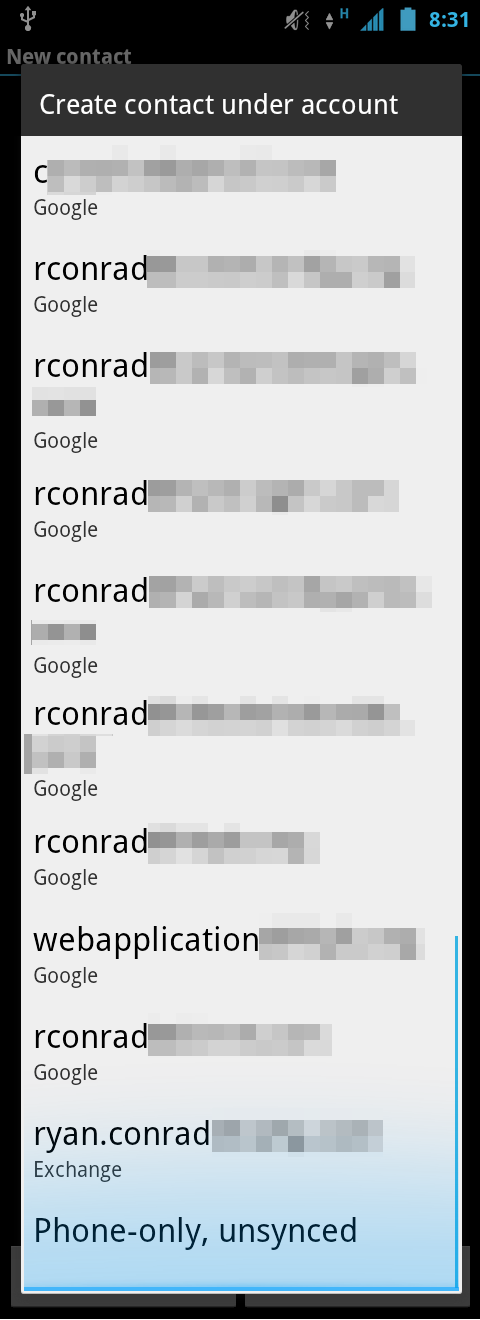I am trying to backup contacts from my phone (Galaxy S, Android 2.2.1) to Gmail account. The procedure I found on the Internet goes as follows:
- Open Contacts
- Menu -> Import/Export -> Export to SD card
- Menu -> Import/Export -> Import from SD card -> Google (i.e. save imported to Google account)
For some reason I don't have option to use SD card, so I use SIM instead. However, when I import contacts, they save to the phone (there is no prompt where to store them). I changed settings to automatically save contacts to Google and it works for newly created ones, but doesn't affect importing.
Am I missing something? Or could you verify this behavior on your phones?