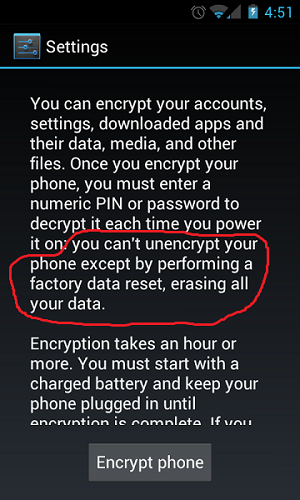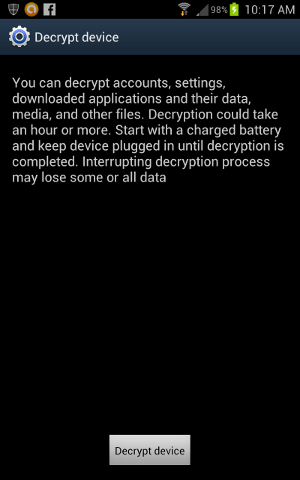Just upgraded my Nexus S to Android 4 aka Ice Cream Sandwich. Was looking through all the new features, and decided to enable encryption, which worked (and is working) just fine. Now I'm wondering if I can undo that and revert to an un-encrypted filesystem.
There does not seem to be an option in the settings area, and while I'm not fussed about doing a factory reset, I just wonder if I'm missing an obvious option somewhere. Can anyone help? Or even confirm that the factory reset is the only way out?