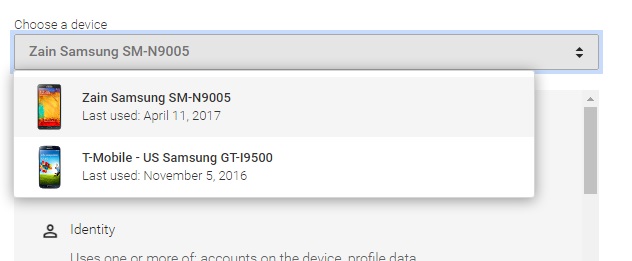 in google play when i am installing something it is showing two devices associated with my gmail id.How can i remove another device?I think Its some kind of hacking.
in google play when i am installing something it is showing two devices associated with my gmail id.How can i remove another device?I think Its some kind of hacking.
2 Answers
If a device you no longer use is listed (or if you don't recognize the device), you can remove it from your account. To remove devices from your account:
- Use your phone's browser to go to myaccount.google.com.
- In the "Sign-in & security" section, touch Device activity & notification.
- In the "Recently used devices" section, touch Review devices.
- Touch the device you want to remove > Remove.
Source: Google Support
I would like to add to the above answer:
If you fear about security of your playstore Gmail account you can go for Google two step verification
Everytime you sign in from any device or anywhere you will be asked for OTP. It gives another layer of security to your account.
