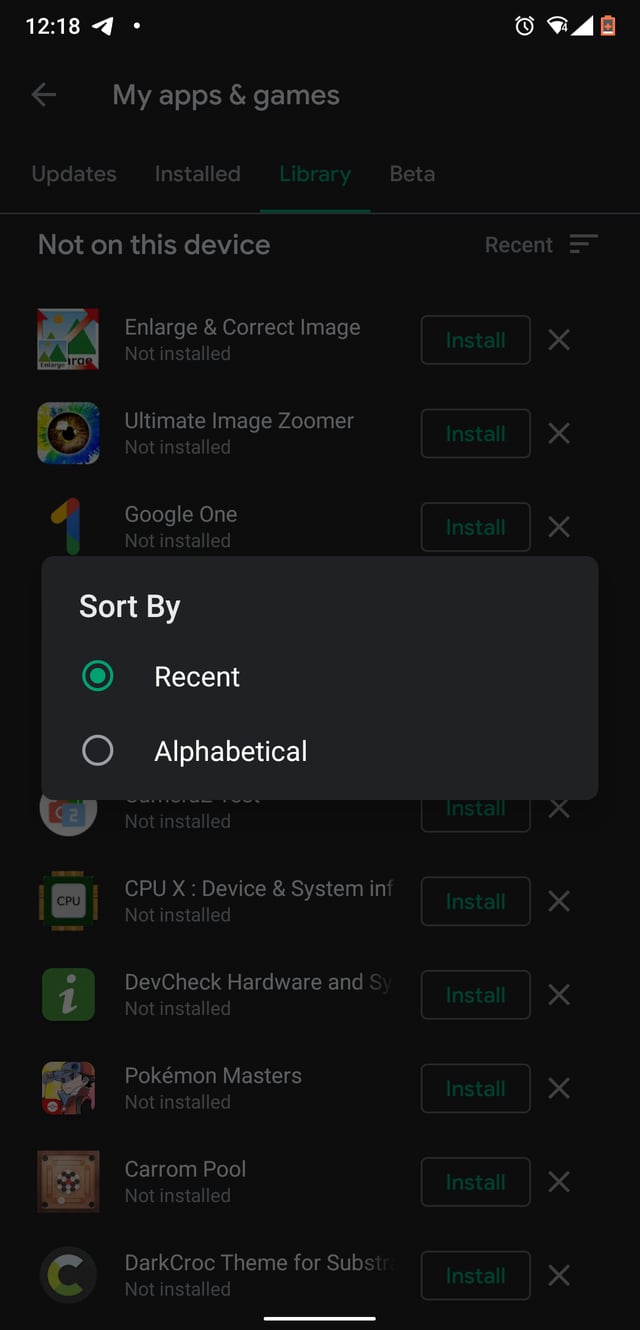I have quite a number of Android devices. Not all of them have the same apps. On Google Play, it shows a My Apps section that shows a picture with the name of the apps in what appears a random order. I'm not sure how many, but it's quite a few pages where I have to keep clicking "more" to see more of them. It takes me a very long time to find a particular app on the list.
Google Play on the Android (phones and tablets) have a menu item called Library which allows you to see your My Apps. I can scroll down the huge list that includes pictures, but it takes a very long time to find the app I'm looking for. Sometimes, I get to the bottom and have to start over because I miss it on the list. The Google Play app has a search feature, but it doesn't search just "My Apps", it searches all the apps on Google.
If there is a way to get a text listing of "My Apps", it would be easy to find the app that I'm looking for. The most ideal method would be an adb shell command to list the My Apps Library. By the way, the My Apps Library is a list of the apps on all your devices, not just the individual device you're currently using. One of the purposes of trying to search the list is so that I can better manage the redundant and obsolete apps in my library.
My question is, how to search the list rather than having to scroll down the list?