I can't seem to pull or push files from my phone. The file exists, and I can get into the adb shell. But whether I do the command adb pull or adb shell and then pull, it doesn't work.
If I do it via shell, it gives me 'push: not found'. If I do adb pull on the Windows command line, it just gives me a list of all ADB commands (so it doesn't understand push or pull).
I am using the correct syntax:
- Within shell:
push (or pull) /path/to/file - Outside shell:
adb push (or pull) /path/to/file
I am working as root too.
The file I need doesn't seem to be visible to the graphical file manager I have on the phone, even though it has root permissions and is showing hidden files. It's visible via adb, so it's definitely there!
What's wrong, and how do I fix it?

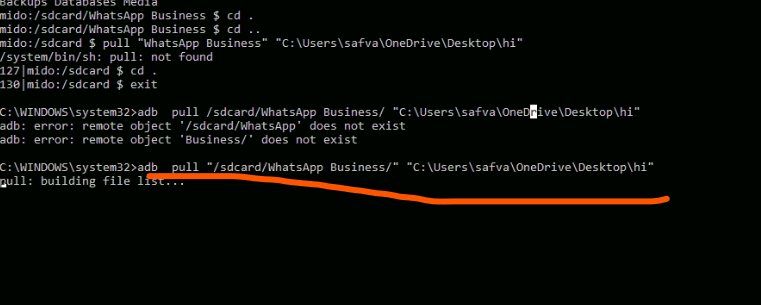
adbrelated commands and they won't work for achieving the end you're after. It's a different concept. If you are in the Windows shell than as RMarkwald says, you need to enter the full command (forpush: both source and destination is required.)adb, but your description seems it's visible toadb shell(in other words, visible to the shell of the phone itself). If you're willing to move a file within the scope of the phone storage, use the classic Linux commandscpandmvin the shell.