I know this question has been asked before, but I cannot find a clear answer.
I just recently flashed lineage is 14 on my Samsung galaxy S4. I used TWRP to wipe the internal storage with eh wipe internal storage option in the wipe menu.
So every now and then I go into settings and look at the storage tab, and I see how much storage apps and photos and so take up on the phone. And when I scroll down a see a category labled "other":
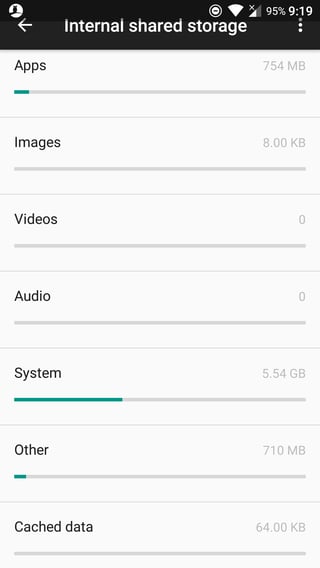
(click image for larger variant)
In this other category I see that around 700mb is taken up by this, and I don't know what is taking it up. I went to the explore option and there was nothing in there that could possibly take up 700mb.
So my question is what is in the other category, why does it keep growing, why do I need these files (if I do need them) and how can I delete them?
