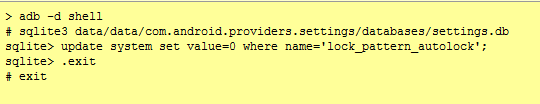I recently had a phone stolen. It's been replaced, I've changed my passwords, the phone company has shut down connectivity for the stolen one... I think I'm pretty much as safe as I can be.
However, it did get me wondering. How secure is the pattern lock? My phone had a pattern lock, so I assume that means that the casual user can't pick it up and do anything.
But if one had all the time in the world and some technical know-how, could they circumvent it?
Or is the phone only useable if the person wipes it and starts over?
Note 1: I know the data on the SD card is a separate issue, I'm just wondering about the phone and it's internally stored data.
Note 2: I've seen other questions about recovery of the password via one's Google account, but the person who has taken my phone (presumeably) doesn't have the ability to reset my pattern that way, so I believe this question is a separate issue.