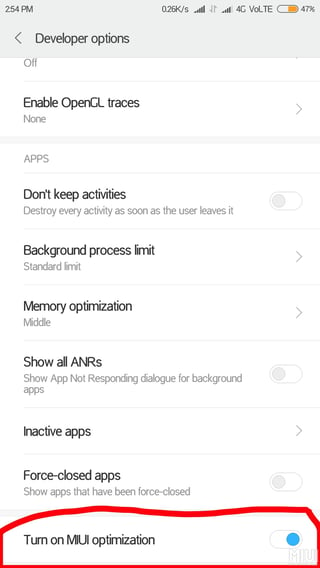According to this thread, this feature (Turn On MIUI Optimization)
enables a plethora of MIUI based settings & optimizations as per the guidelines set by the MIUI developers.
It helps to load the app and the app data in parallel reducing load times and ensuring a slicker user experience.
However, this setting can sometimes cause a variety of issues on non-MIUI based apps such as Google Apps & Apps from Google Playstore. Users have recommended disabling the feature if you rely on Google Play Store for apps & services or use Global Stable or Global Beta MIUI ROMs.
Here is a summary of observable changes when this feature is turned on or off:
With the MIUI Optimization Enabled, some users reported the following issues
- Cannot set third-party launcher like Nova, Apex or Google Now launcher.
- Wallpaper cannot be set using in-built options via custom launchers.
- Occasional lags, stutters or freezes while scrolling web-pages & long lists.
- Custom apps set as default restore to default MIUI apps on reboot. (Only on MIUI China ROMs)
- Cannot set accessibility services on reboot.
- Background apps cannot sync data.
- Music players stop playing after sometime.
- UI Animations are not synced properly.
After turning off MIUI optimization
- Above issues may get solved.
- Settings → Data Usage → Graph changes to AOSP style.
- Settings → Battery & Performance → Battery Use → Graph changes to AOSP style.
- Settings → Installed Apps → All → Documents → It will not be disabled after every reboot.
- Settings → Additional Settings → Buttons → Settings may get reset.
- No OTA update notifications. Enable it to receive the OTA updates.