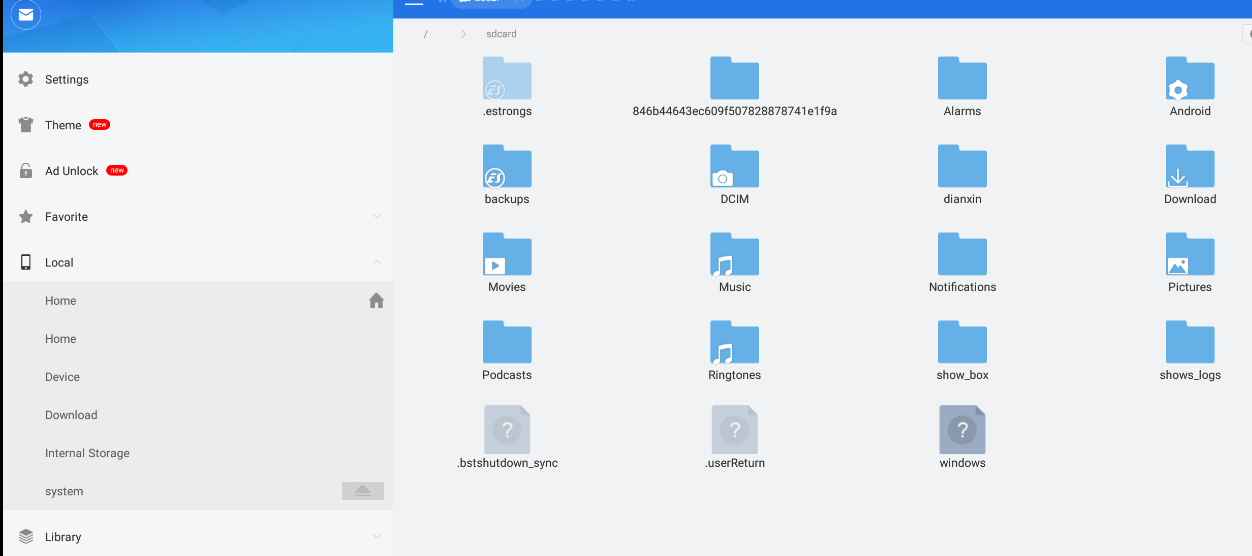I can go to the sharefolder on my PC, but not in the ESfile of bluestacks
3 Answers
I finally found the solution on another site. In Bluestacks under My Apps click on Settings, then Storage then Explore and from there you can access all the folders.
Check whether the actual shared folder exists on Windows. Either this folder is missing or corrupted, recreating the folder may solve this issue.
- Navigate to this path:
(Drive):\ProgramData\BlueStacks\Engine\UserData\SharedFolder(Enable "view hidden files" in folder options). - This shared folder normally has following files Data.vdi and SDcard.vdi (and another folder which typically appears on android device as the shared folder)
- IF you have the above files only, then simply create another folder, which will be the shared folder - give it any name.
- When done use the file explorer and navigate to
/storage/sdcard/bstsharedfolder/BstSharedFolder(its automatically created) open this folder and you will see the new sharedfolder that you created earlier.
-
i don't have these files under windows folder : Data.vdi and SDcard.vdi– mh5797Commented Jun 21, 2018 at 5:20
Shared folders between Windows 10 and Bluestacks 3N
BLUESTACKS :
/storage/sdcard/windows/BstSharedFolder/
WINDOWS 10 :
C:\ProgramData\BlueStacks\Engine\UserData\SharedFolder
To look for files in windows, use Voidtools Everything. I use it for years and there's nothing that comes close to its efficiency. Even with terabytes of small files. Cheers.