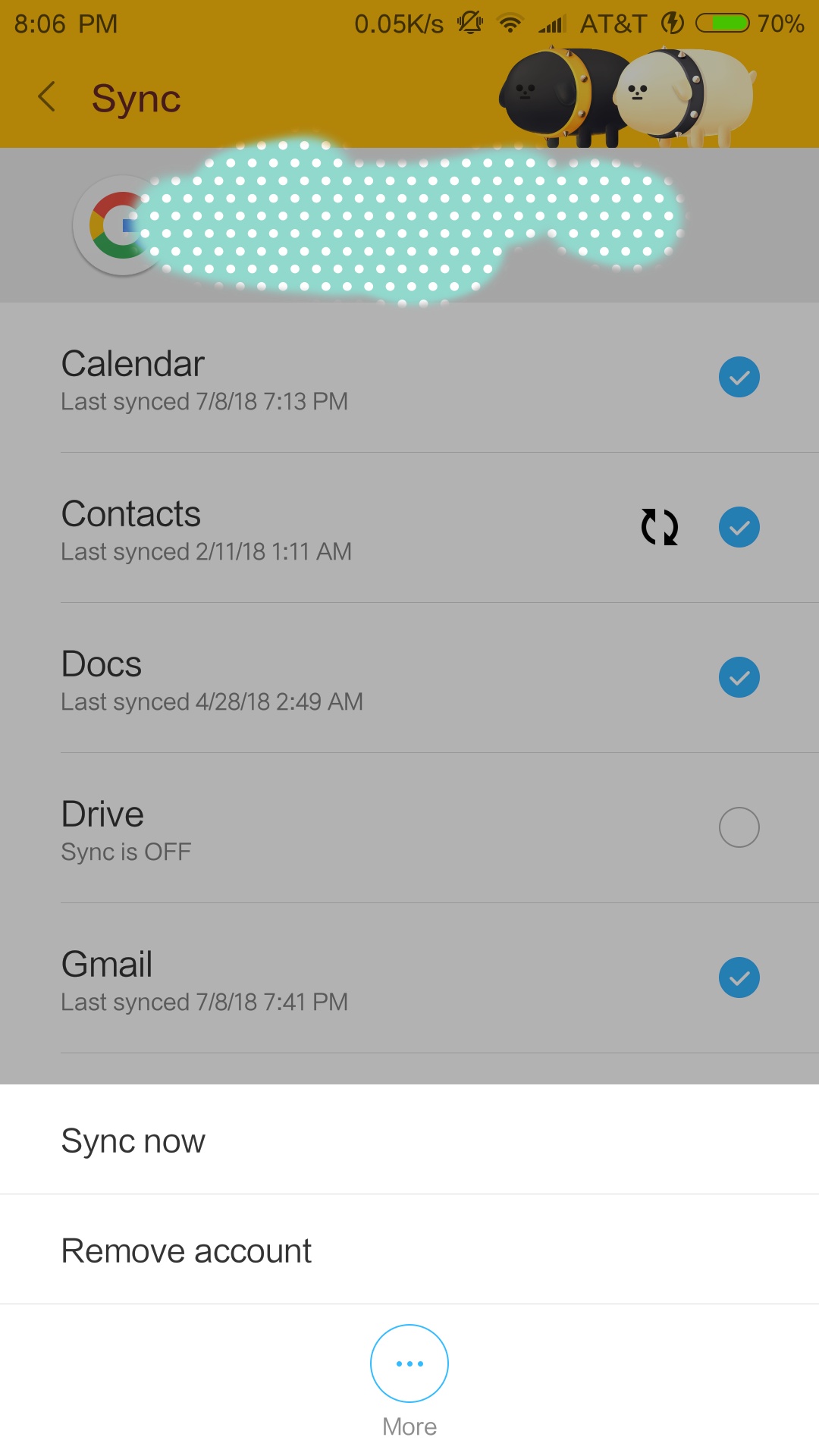My mother gave me her MI phone with android. It has her gmail account. I want to replace it with my gmail account. How can I do this? I looked at Settings -> Accounts -> Google, but did not find there any way to replace the account.
Even better: is there a way to "format" the phone, so that I can start from a blank phone and directly enter my gmail account?