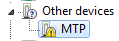I tried
https://developer.android.com/studio/run/win-usb
I also tried
https://droidusb.com/download-lana-download/adb/
but that seems to be the same thing
and the google page tells me to go to device manager and "other devices", I turned USB debugging on and that helped as then it showed under Other Devices.
It says MTP
So I went to settings..developer tools..usb configuration, and I switched it from MTP to PTP but it still sees MTP in device manager.
Is there some option I should be choosing that I haven't chosen yet?