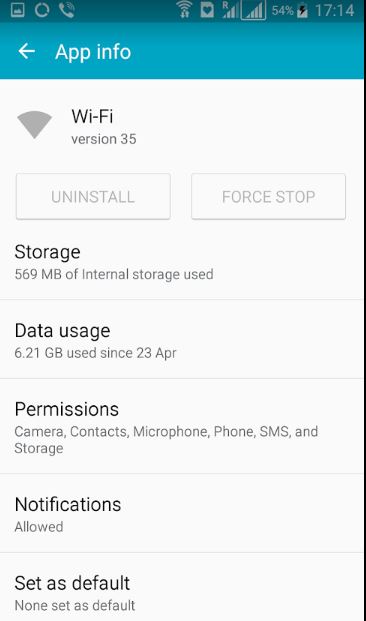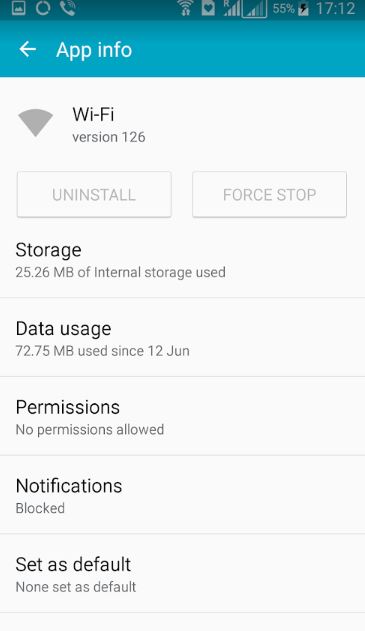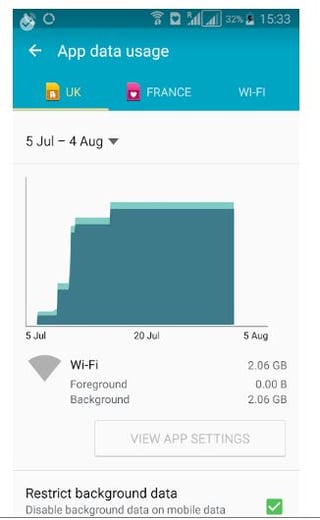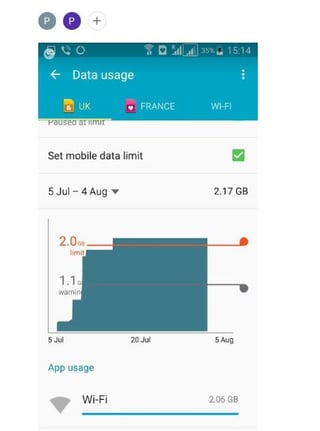My phone all of a sudden is consuming huge amounts of mobile data ; apps usage report shows that 'Wi-fi' is causing this: from less than 500Mb per month is has consumed 2GB in a day , and it continues to do this unless I disable the mobile data .
What is causing this ? How can I stop it ? Can someone explain why WIFI would use my mobile data ( I thought Wi-fi would use my internet connexion)
Material used: Samsung S5 dual SIm. UK Three SIM card and France Orange SIM card Probelem is with both cards and both providers. I've had to disable both mobile networks to stop the usage.
there are two 'Wi-Fi apps' one version 35 and a version 126. Uninstall or Force Stop are inactive, and I cannot see who is the Publisher.