I have a deadzone in the touchscreen and I don't know what to do. This zone corresponds exactly to the dictionary suggestion zone. This problem is not permanent, but intermittent. My phone is a Sony Xperia Z3
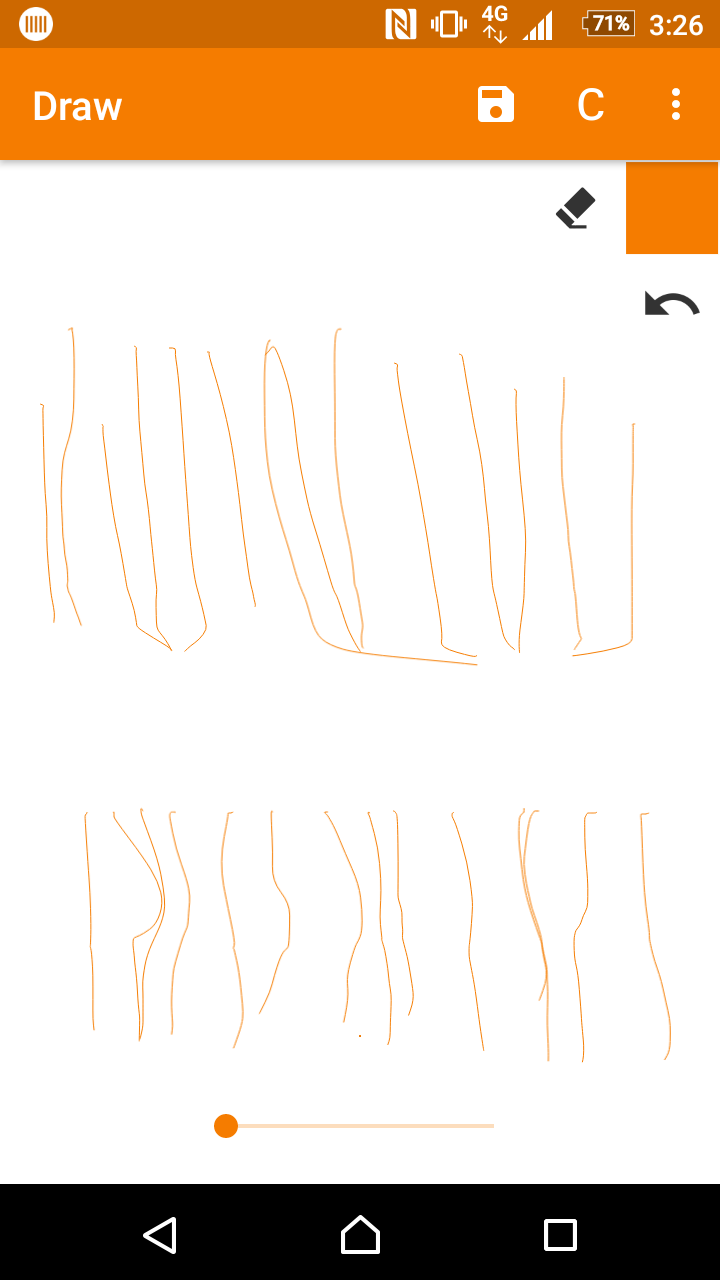
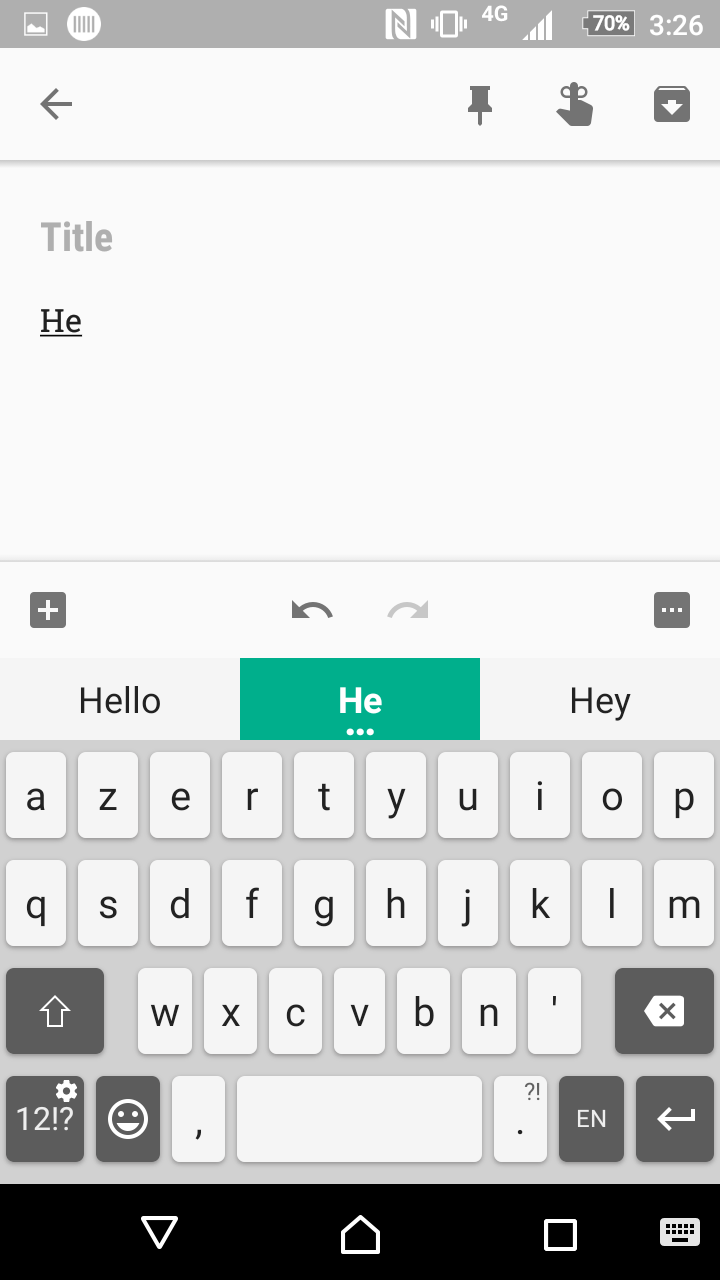
I have a deadzone in the touchscreen and I don't know what to do. This zone corresponds exactly to the dictionary suggestion zone. This problem is not permanent, but intermittent. My phone is a Sony Xperia Z3
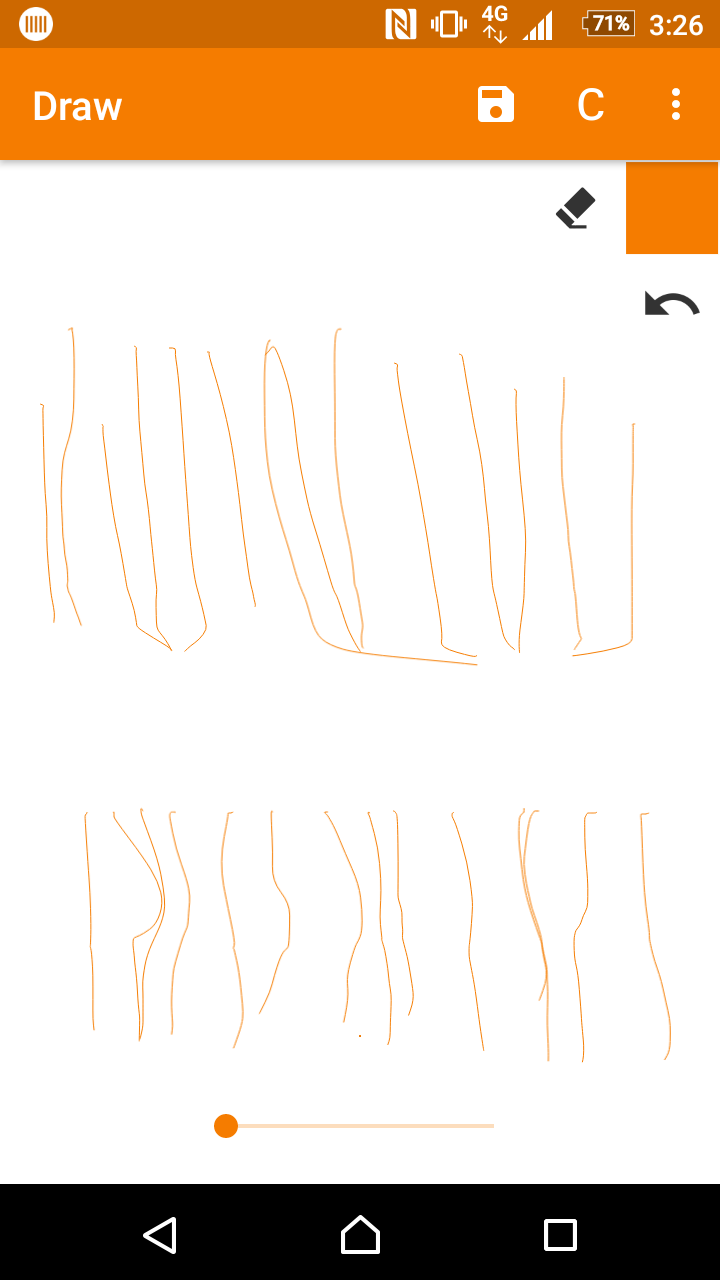
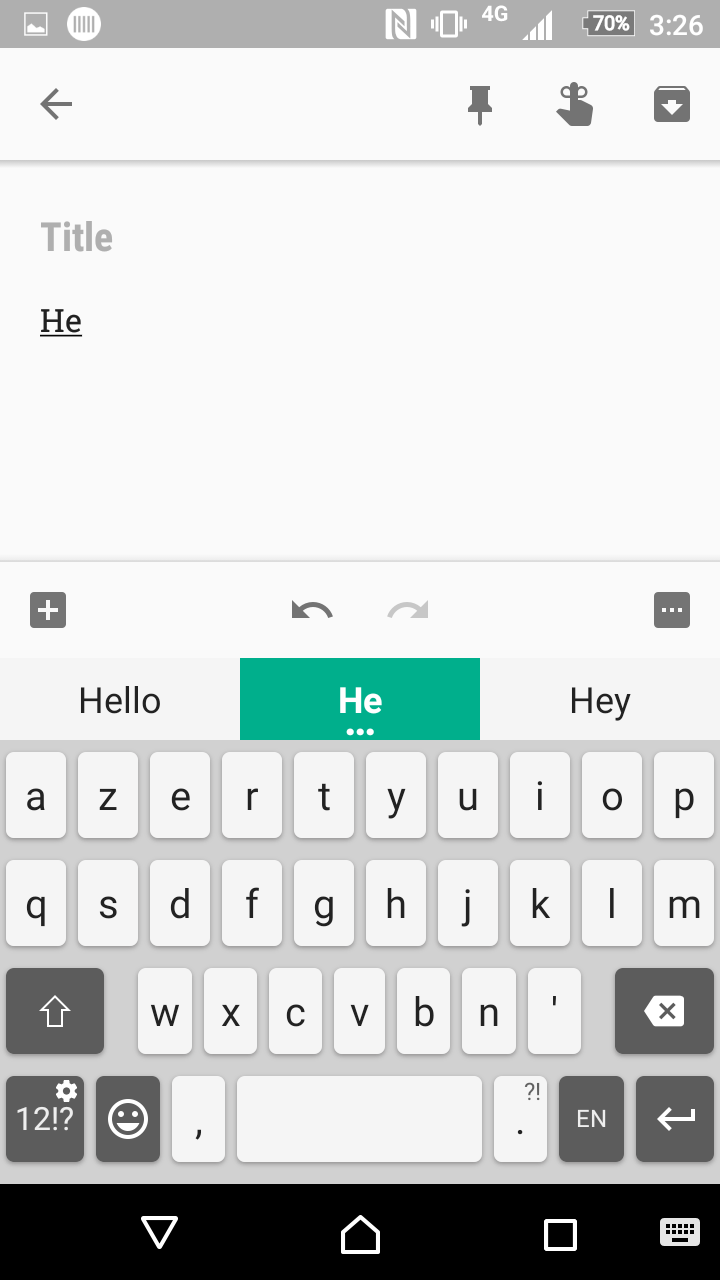
A hack, not a solution:
I changed the keyboard app, for an app on which keyboard resizing works (impossible to resize the default Android keyboard, because the resizing arrow stands precisely on the dead touchscreen zone). Swiftkey app worked.
I chose the large keyboard size.
Functionality is restored, although the 'handicap' remains.