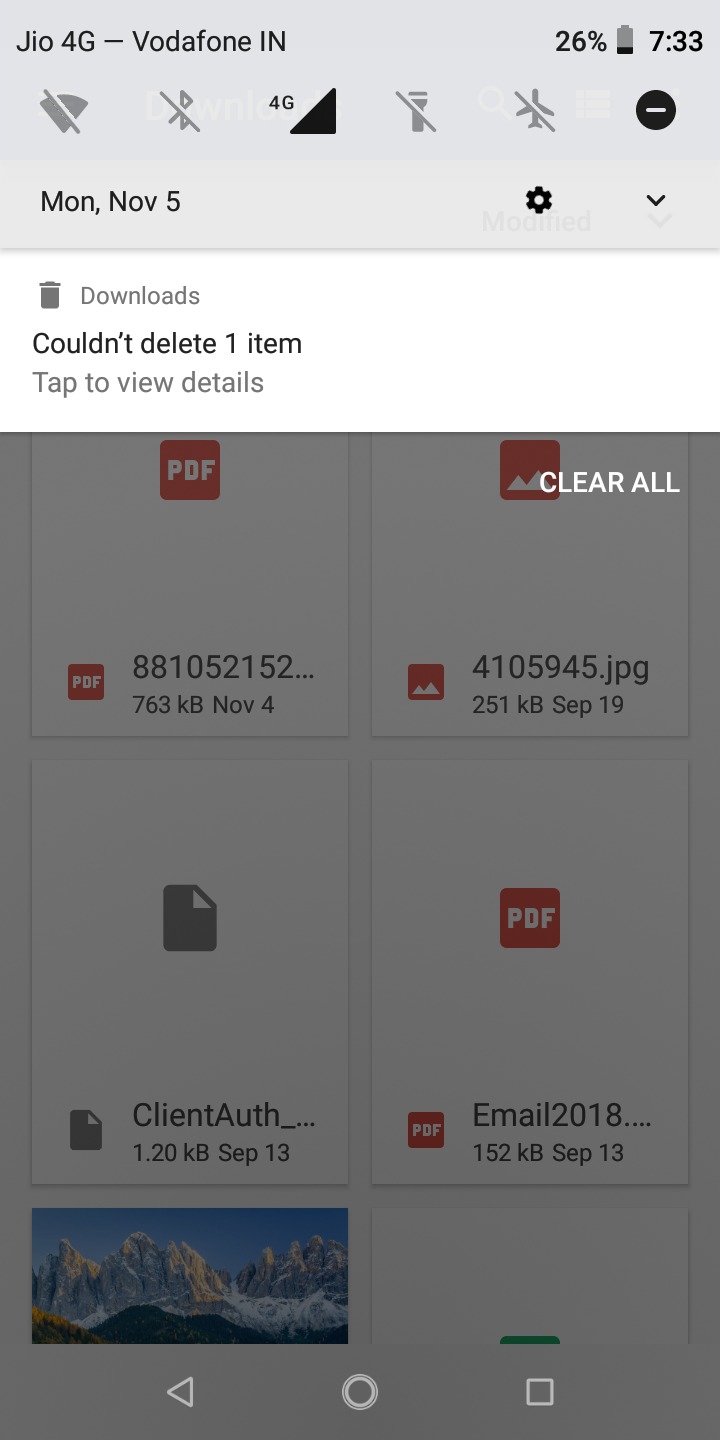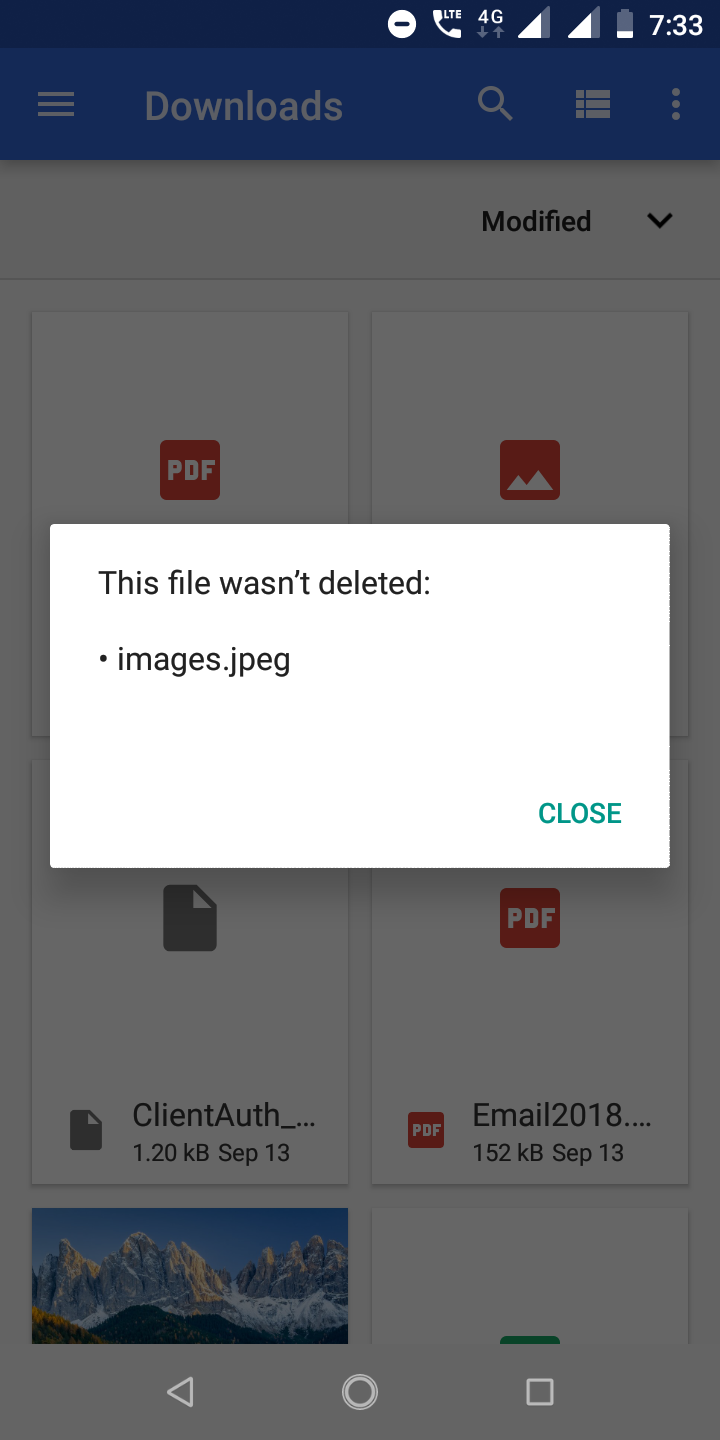When I try to delete a file using the downloads app (Android 8.1 app), I sometimes get the notification that my file couldn't be deleted and subsequent message by tapping the notification that my file wasn't deleted.
But after this, the file is nowhere to be found in the downloads app, even when using a file explorer like Files Go or ES File explorer. I wonder what happened, whether my file got deleted or if not, then where is it?
I am using Nokia 3.1 Android version 8.1.0 Oreo. This problem has been there since my phone was new and had Android 8.0 Oreo.
Any help is much appreciated.