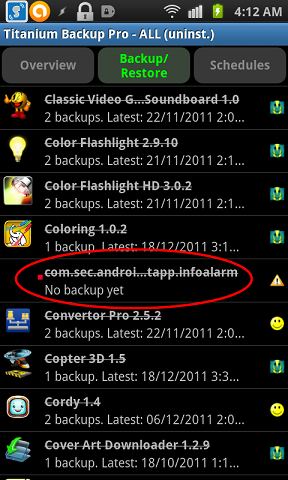Your screenshot suggests you simply uninstalled those apps. In TB, hit the menu button, select "batch processing", scroll to the end of the list. There you'll find "Delete Backups". Second item in that section should read "Delete backups of uninstalled apps" (or the like -- I run a localized version, was just back-translating). That should get you rid of those "striked" entries.
For more details (as well as solution to other TB-related issues), you might want to visit the Titanium Backup Knowledge Base, which provides you with a user's guide, FAQ, troubleshooting tips, How-Tos, and more.
As for the one circled entry, the linked knowledge-base a.o. states:
You can easily remove orphan data by running the “Remove orphan data” batch job.