I am getting an error while trying to unlock the oem. The error reads as Oem unlocking is not allowed. I have yu yuphoria 5010a. And in oem device-info fetting as device tampered - false. Please help asap.
Thanks, Dev
You need to enable the option "OEM Unlocking" in the developer options. Provided YU allows you to unlock the bootloader, the switch will be enough for you to go back to fastboot mode and issue the OEM unlock command.
Just to clarify.
You need to enable OEM Unlocking in Development Options

Steps,
After that, you will have a new option in settings, called Developer Options.
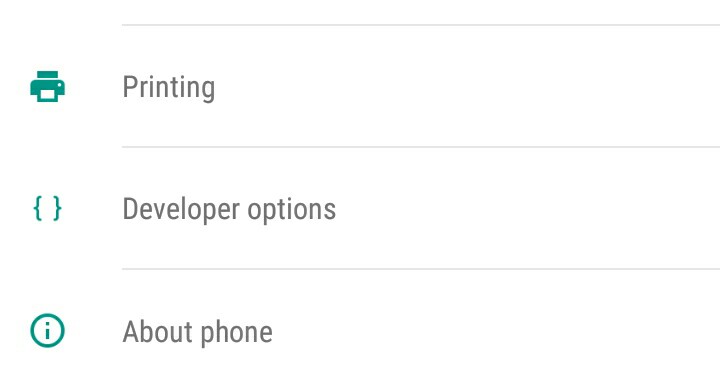
Open Developer Options and look for OEM Unlocking.