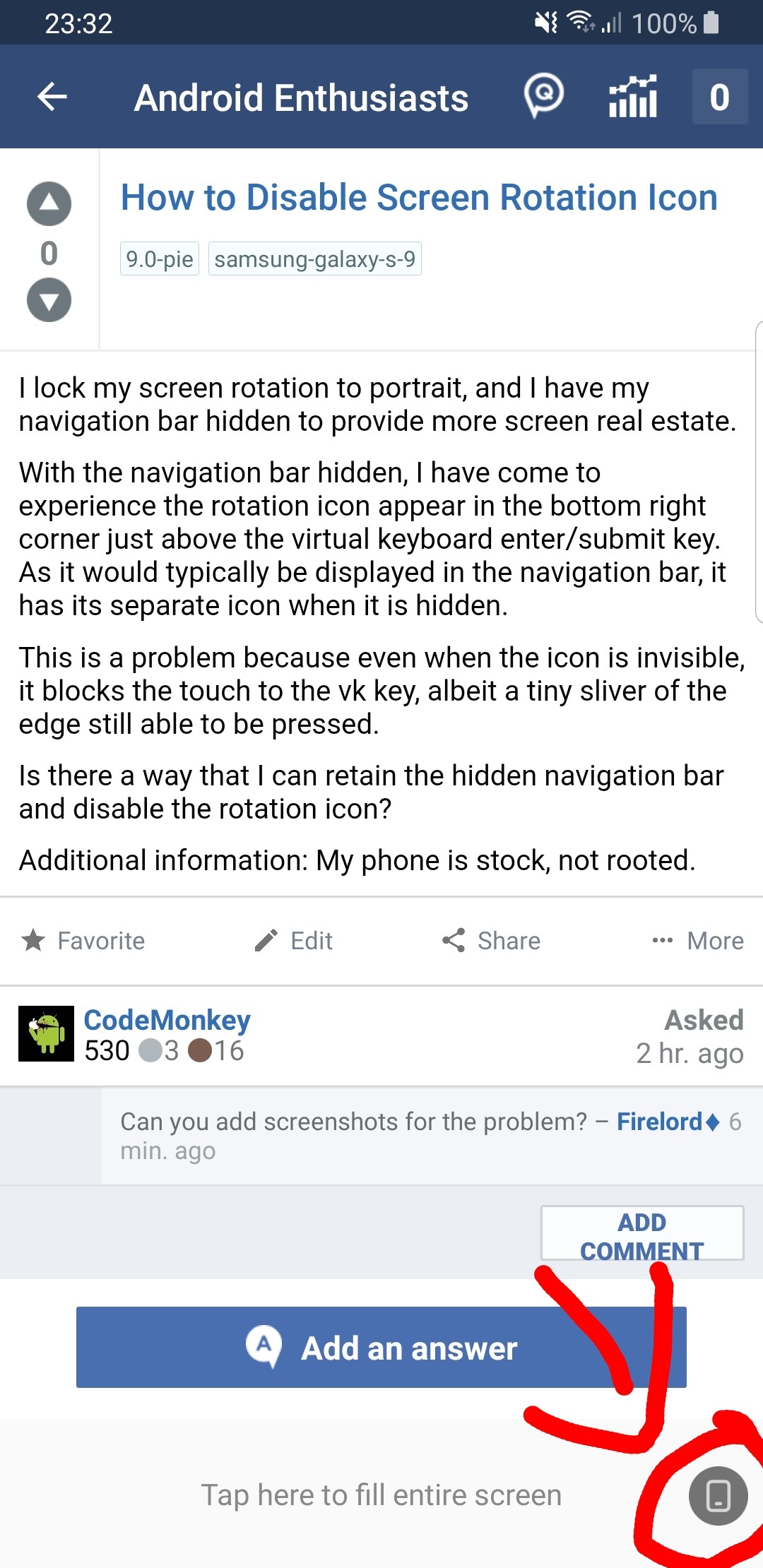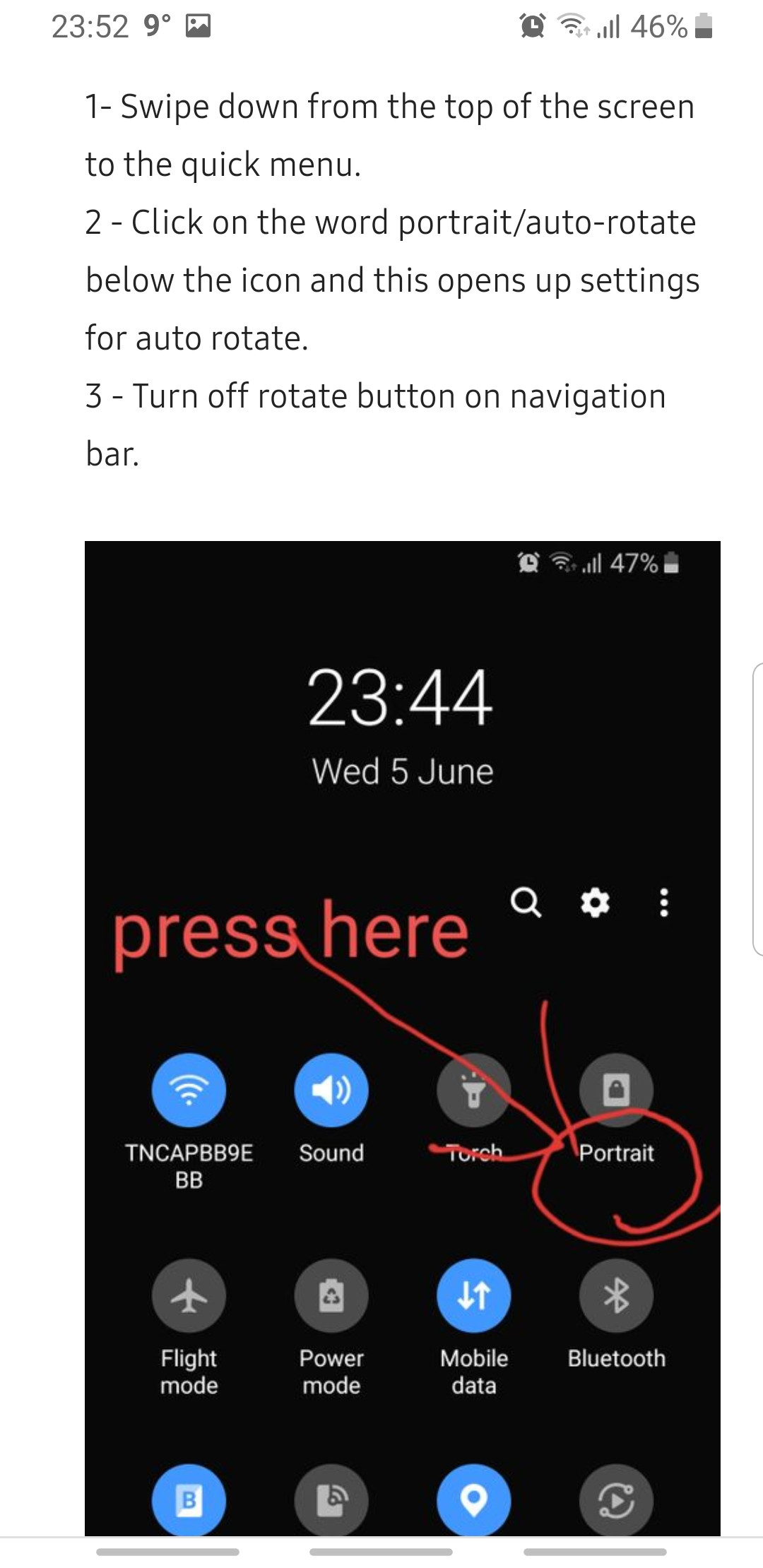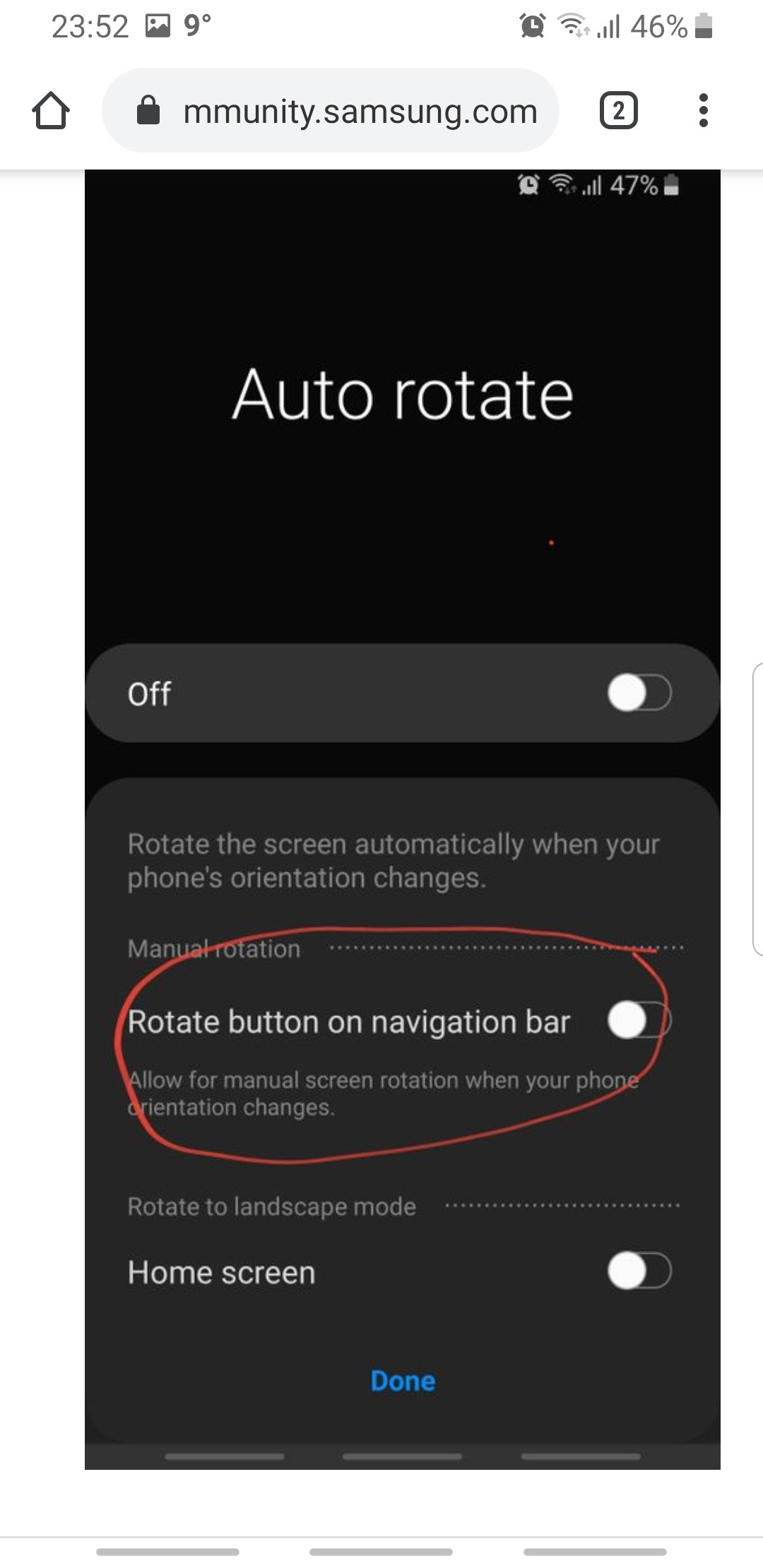I lock my screen rotation to portrait, and I have my navigation bar hidden to provide more screen real estate.
With the navigation bar hidden, I have come to experience the rotation icon appear in the bottom right corner just above the virtual keyboard enter/submit key. As it would typically be displayed in the navigation bar, it has its separate icon when it is hidden.
This is a problem because even when the icon is invisible, it blocks the touch to the vk key, albeit a tiny sliver of the edge still able to be pressed.
Is there a way that I can retain the hidden navigation bar and disable the rotation icon?
Additional information: My phone is stock, not rooted.
Edit
As of software update G965FXXU2CSB3/G965FOXM2CSB3/G965FXXU2CSB3, this is no longer an issue. However, I would still like to know how to disable the icon from appearing.