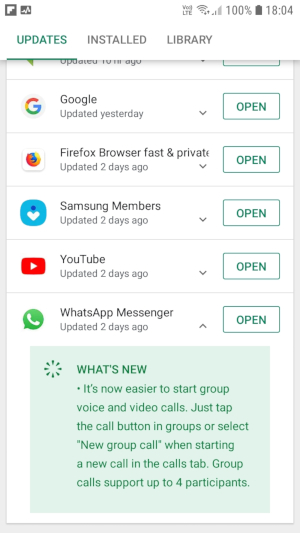It turns out that WhatsApp Messenger is affected by an exploitable buffer overflow vulnerability, which can be used to take over the phone with "zero clicks", by placing a call using specially crafted packets:
The Register:
It's 2019 and a WhatsApp call can hack a phone: Zero-day exploit infects mobes with spyware
also
The Verge:
Update WhatsApp now to avoid spyware installation from a single missed call: NSO Pegasus spyware can turn on a phone’s camera and mic and collect emails, messages, and location data
and, originally the Financial Times (sadly, paywalled):
WhatsApp voice calls used to inject Israeli spyware on phones
Reading the article from The Register:
A security flaw in WhatsApp can be, and has been, exploited to inject spyware into victims' smartphones: all a snoop needs to do is make a booby-trapped voice call to a target's number, and they're in. The victim doesn't need to do a thing other than leave their phone on.
Engineers at Facebook scrambled over the weekend to patch the hole, designated CVE-2019-3568, and freshly secured versions of WhatsApp were pushed out to users on Monday. If your phone offers to update WhatsApp for you, do it, or check for new versions manually. The vulnerability is present in the Google Android, Apple iOS, and Microsoft Windows Phone builds of the app, which is used by 1.5 billion people globally.
Ok, cool. I'm not in the target population of poor sods protesting their nasty governments or nasty sods protesting their governments by different means, but I want to upgrade anyway.
Facebook gives out this mini-advisory:
CVE-2019-3568
Description: A buffer overflow vulnerability in WhatsApp VOIP stack allowed remote code execution via specially crafted series of SRTCP packets sent to a target phone number.
Affected Versions: The issue affects WhatsApp for Android prior to v2.19.134, WhatsApp Business for Android prior to v2.19.44, WhatsApp for iOS prior to v2.19.51, WhatsApp Business for iOS prior to v2.19.51, WhatsApp for Windows Phone prior to v2.18.348, and WhatsApp for Tizen prior to v2.18.15.
Last Updated: 2019-05-13
Note that CVE-2019-3568 is not (yet) in the NIST database: CVE ID Not Found.
Now, I'm a bit confused. I have checked the WhatsApp application version on my Samsung:
- Start WhatsApp
- Go to the menu with the triple dot (︙)
- Select "Settings" in the menu that appears
- Select "Help" in the menu that appears
- Select "App Info" in the menu that appears
- You will see something like "WhatsApp Messenger" Version 2.19.134
(Why is this so complicated? Google should demand that applications deposit their version string in an easily perusable database, as sanity would command. Anyway...)
So I have Version 2.19.134. According to the Facebook advisory, that should be good.
But when I check in the Play Store, I see "Last updated 10 May 2019", i.e. before the weekend. No version information is given here, somebody in the design office needs to be given the lash. And is there a change log somewhere?
Finally, when I go to https://www.whatsapp.com/android/ I am told that I can "Download now" Version 2.19.137, which is three minor ticks up from the version I have.
So:
- Should I just not worry because I'm at the safe version (about which I have now contradictory information).
- Should I just wait until WhatsApp Messenger updates itself (which presumably will happen soon, or maybe can be explicitly triggered).
- Should I install the version at https://www.whatsapp.com/android/ instead of using the Play Store (I'm not even sure that would work).
Update
For added lulz, the "Update Notification" screen: It shows that Whatsapp Messenger has been updated "2 days ago" (i.e. somewhen around Monday), but doesn't give the new version number and coyly doesn't really say anything about any security problem.