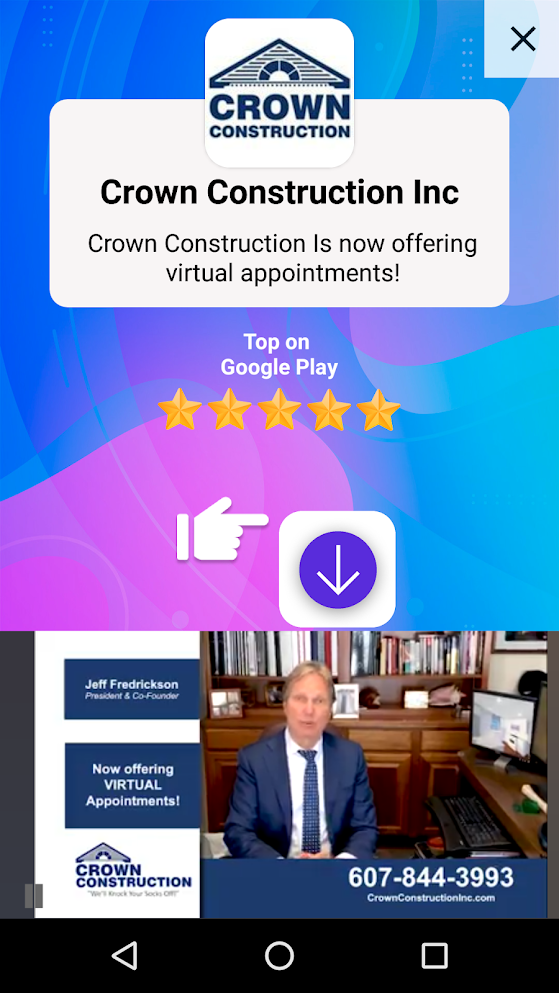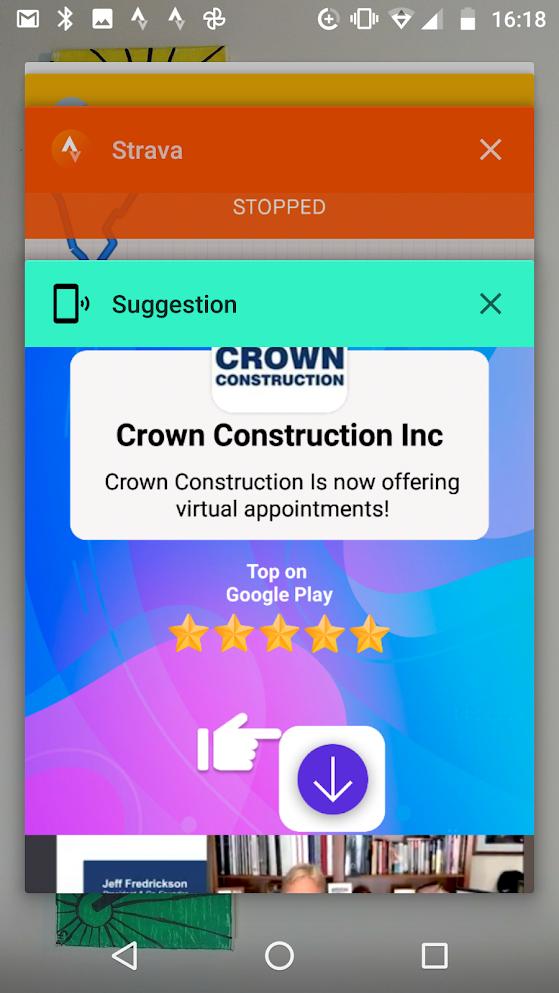Recently these spam ads have started showing up on my phone from an app calling itself "Suggestions". I never installed this thing itself and I don't see it on the apps list.
It runs periodically throughout the day by itself. Maybe once/hour? Generally when I turn on the phone and unlock, its there. More rarely it pops up in front of the active app if I've been using the phone for a while.
Presumably it tagged along with something else I installed, but I can't recall that it started occurring at a corresponding time with any other app being added.
Generally once I minimize it, it disappears entirely.
Is there a way to identify & remove this?
The ad shown below is just an example, they vary.
While this was on the screen, I long pressed the square Android apps button to go into split screen, somehow this triggered the following site to open up:
(don't click it - just for info)
https://yourphoneboost.com/landers/external/cleaner-update/landing.html?device_name=Motorola%20o&language=en-US&device_brand=Motorola&device_model=o&uclick=17m7e8xr0&uclickhash=17m7e8xr0-17m7e8xr0-gm-sy-9z-wf0-tw3y-7a9e36#
This phone is a Motorola G4 running Android 7. The security patch level was April 1, 2018.