Phone Maker: TECNO Model: F1 OS: Android 8.1 (Go Edition) Memory: 8GB ROM 1GB RAM
I have asked a question here: Android fastboot restoration points
In summary the phone was updating then the battery died and now it is stuck in fastboot mode. It shows the text => FASTBOOT mode... in the bottom left corner of the fully black screen.
I discovered its possibly a single slot device (does NOT support seamless system updates) and obviously the update process got bad. What are the ways to recover from this (fastboot mode screen) so the phone boots up correctly. I am currently using ADB, Fastboot to interact with the phone via USB. Below is the output that I get when I run 'fastboot getvar all' on a windows 10 system.
(bootloader) max-download-size: 0x8000000
(bootloader) partition-size:flashinfo: 1000000
(bootloader) partition-type:flashinfo: raw data
(bootloader) partition-size:userdata: 14ff80000
(bootloader) partition-type:userdata: f2fs
(bootloader) partition-size:cache: 7000000
(bootloader) partition-type:cache: ext4
(bootloader) partition-size:system: 59000000
(bootloader) partition-type:system: ext4
(bootloader) partition-size:keystore: 800000
(bootloader) partition-type:keystore: raw data
(bootloader) partition-size:secro: 600000
(bootloader) partition-type:secro: raw data
(bootloader) partition-size:oemkeystore: 200000
(bootloader) partition-type:oemkeystore: raw data
(bootloader) partition-size:metadata: 2500000
(bootloader) partition-type:metadata: raw data
(bootloader) partition-size:nvdata: 2000000
(bootloader) partition-type:nvdata: ext4
(bootloader) partition-size:tee2: 500000
(bootloader) partition-type:tee2: raw data
(bootloader) partition-size:tee1: 500000
(bootloader) partition-type:tee1: raw data
(bootloader) partition-size:frp: 100000
(bootloader) partition-type:frp: raw data
(bootloader) partition-size:vendor: 12000000
(bootloader) partition-type:vendor: ext4
(bootloader) partition-size:expdb: a00000
(bootloader) partition-type:expdb: raw data
(bootloader) partition-size:odmdtbo: 1000000
(bootloader) partition-type:odmdtbo: raw data
(bootloader) partition-size:logo: 800000
(bootloader) partition-type:logo: raw data
(bootloader) partition-size:para: 80000
(bootloader) partition-type:para: raw data
(bootloader) partition-size:recovery: 1000000
(bootloader) partition-type:recovery: raw data
(bootloader) partition-size:boot: 1000000
(bootloader) partition-type:boot: raw data
(bootloader) partition-size:lk2: 60000
(bootloader) partition-type:lk2: raw data
(bootloader) partition-size:lk: 60000
(bootloader) partition-type:lk: raw data
(bootloader) partition-size:seccfg: 40000
(bootloader) partition-type:seccfg: raw data
(bootloader) partition-size:persist: 3000000
(bootloader) partition-type:persist: ext4
(bootloader) partition-size:protect2: a00000
(bootloader) partition-type:protect2: ext4
(bootloader) partition-size:protect1: a00000
(bootloader) partition-type:protect1: ext4
(bootloader) partition-size:nvram: 500000
(bootloader) partition-type:nvram: raw data
(bootloader) partition-size:proinfo: 300000
(bootloader) partition-type:proinfo: raw data
(bootloader) partition-size:preloader: 40000
(bootloader) partition-type:preloader: raw data
(bootloader) off-mode-charge: 1
(bootloader) warranty: yes
(bootloader) unlocked: no
(bootloader) secure: yes
(bootloader) kernel: lk
(bootloader) product: K80_BSP
(bootloader) version-preloader: 0.1.00
(bootloader) version: 0.5
all: Done!!
Finished. Total time: 0.142s
I tried the command
fastboot reboot recovery but it responds ok and still displays the fastboot mode text
How can I: 1.) Recover the data by booting into the recovery partition (right now I am unable to access the recovery partition) 2.) Recover the data and boot the device via other means apart from recovery partition
Flashing the phone is a last resort. But is it possible to Flash the phone and still retain the data I had on it before this incident occured?
PS: For obvious security reasons I only intend to stick with official tools (ADB, Fastboot) to solve this problem. I am NOT willing to install any unofficial software on my computer.

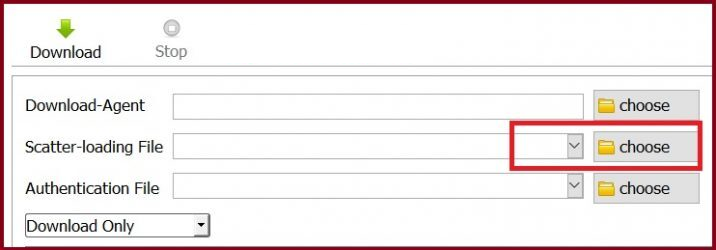
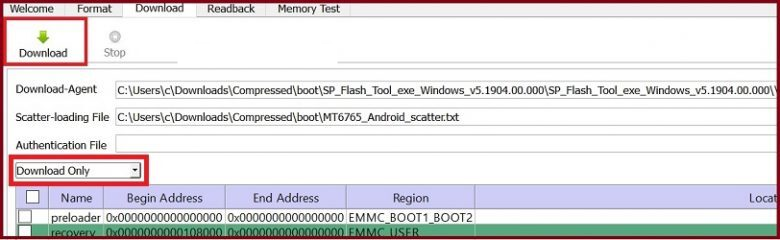
fastboot reboot recoveryis a command I have seen in the xda forums while researching into this matter