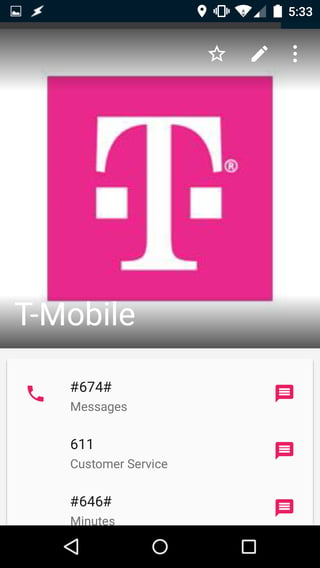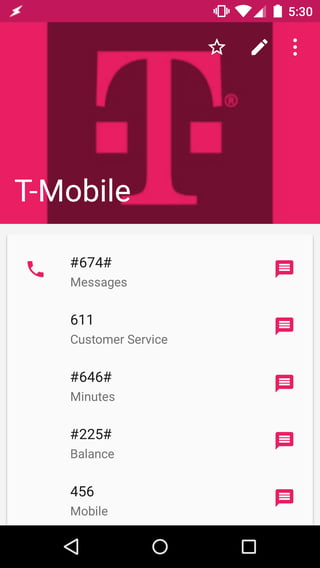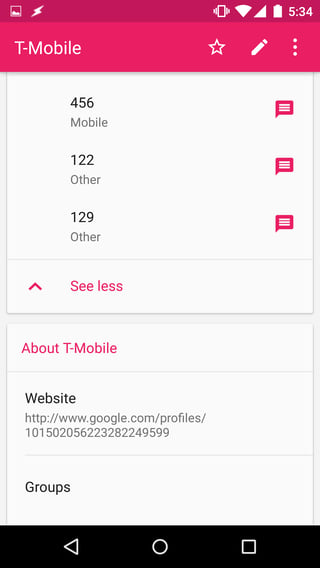Occasionally, you receive SMS messages that have a company name rather than a reply number. The network provider, for example, might send texts from "T-Mobile" or "Vodafone" whilst banks might appear as "Barclays" or "Halifax" etc.
I recently got one of these messages from a system at work and was wondering if there is any way to add a contact photo to them?
I tried to do this in the normal way, by adding the message sender as a contact. I thought this had been successful, however the phone simply created a new contact with an email address of "Sending Company Name", which isn't associated with the texts sent so the picture I added to the newly created contact doesn't show in the message thread:
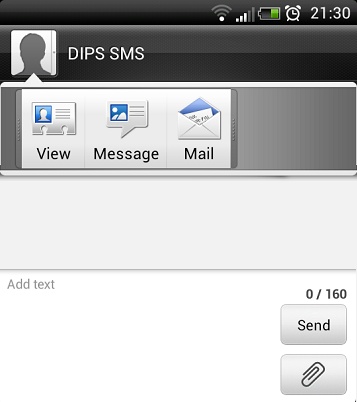
Yet if you click the view contact button from the message thread:
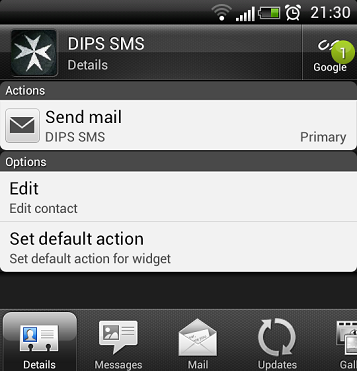
Then the picture shows - it's really strange! Has anyone been able to get this working in the past? I'm using an HTC Sensation on Android 4.0.