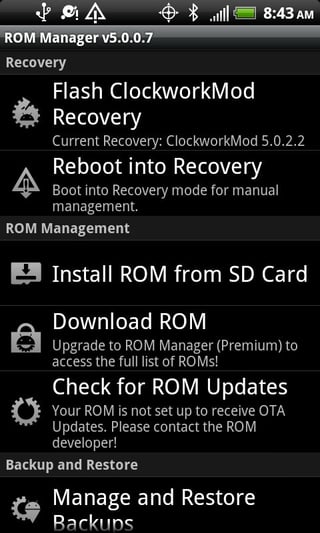How can I know if my Galaxy S2 has ClockworkMod recovery installed? I want to install CyangenMod and installing ClockworkMod is the first step. I'm running Android 2.3.3 and I use a Mac laptop, if that's relevant.
2 Answers
The easiest way would be to install Rom Manager. The first item in this app says "Flash ClockworkMod Recovery" and under that it will say something like "Current Recovery: ClockworkMod 5.0.2.2" (see below). If it does not say this, or has nothing here, chances are you don't have it. If you don't have it and would like it (and are already rooted, of course) you can directly install it from this app.
The easiest way to find out if your Galaxy S2 already has ClockworkMod Recovery installed is to try and boot into it. Turn off the phone, then hold the Volume Up, Volume Down and Power buttons at the same time. (For international version of the GS2 you need to press and hold Vol Up + Home + Power combination.) If it boots into ClockworkMod - you have it installed :)
-
it actually did boot into ...something.. But i sure didn't install it. does it come by defaut?– Dany YCommented May 23, 2012 at 13:17
-
1There is a stock recovery installed on every Android phone. However with the default one you cannot flash custom ROMs, only updates that are signed by the manufacturer/carrier. ClockworkMod allows flashing unsigned ROMs, and has many more low-level utilities and tools.– ChahkCommented May 23, 2012 at 13:27