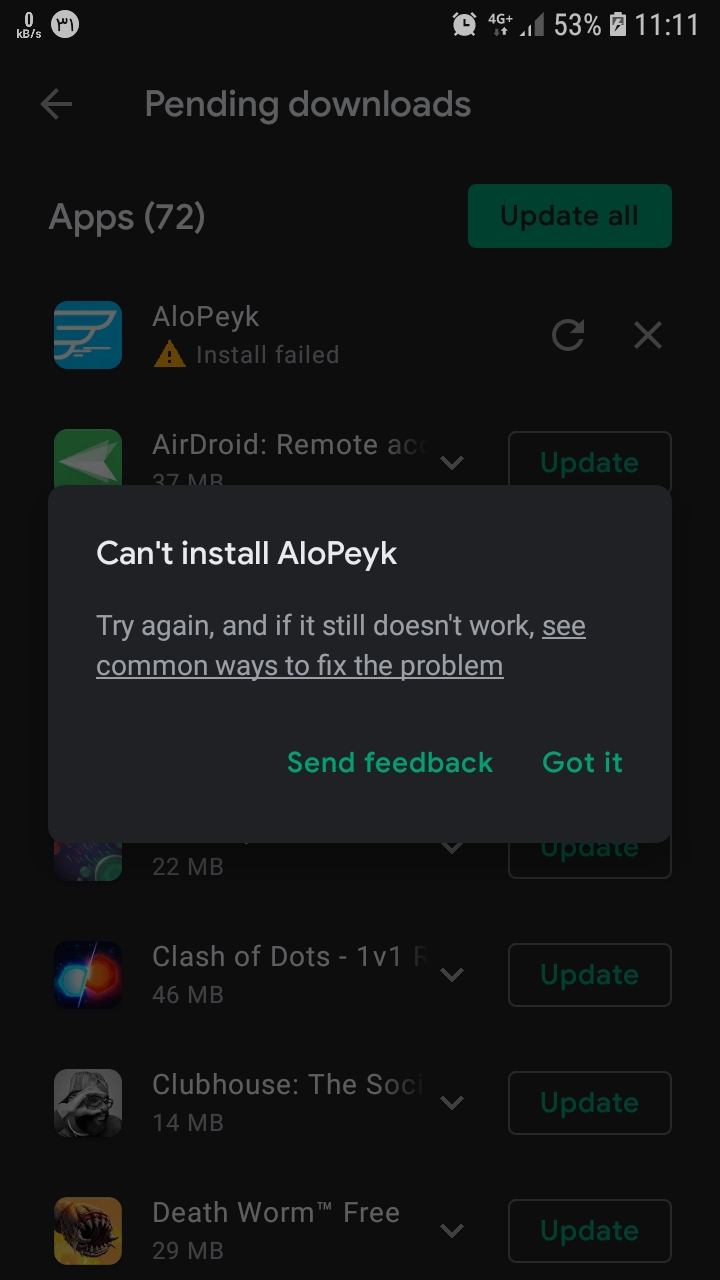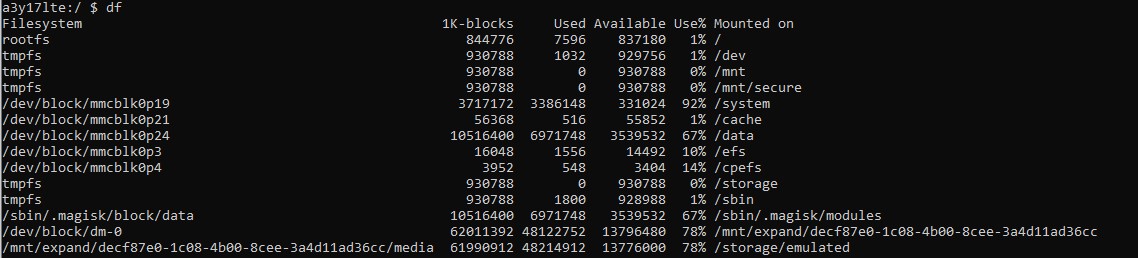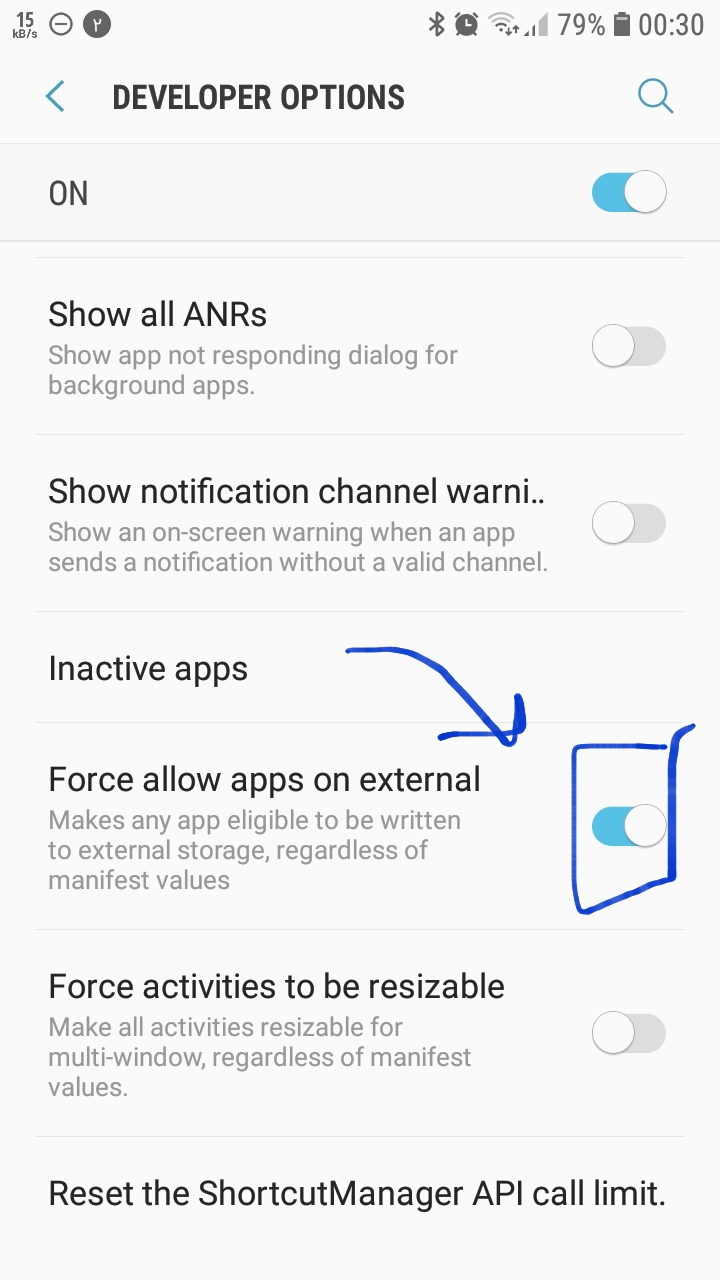i root my Device (A320F)(Galaxy A3 2017) and after that enable adoptable storage via TWRP zip installer package ... every things is OK and with Titanium Backup Move All my app To adoptable storage ...
but now when i want to Update my app via play Store give me Error
and this is Full LogCat of Finsky : Download
i thinks interest line in log is
07-22 11:07:16.405 31501 31710 E Finsky : java.io.IOException: Cannot automatically move com.alopeyk.customer from decf87e0-1c08-4b00-8cee-3a4d11ad36cc to internal storage
and with Install with adb from my PC this is Error :
and this is what happen when i try update any apps ..
I think if i fix mount point SD card address issue will be fixed but how ? please help
this is mount point in my device