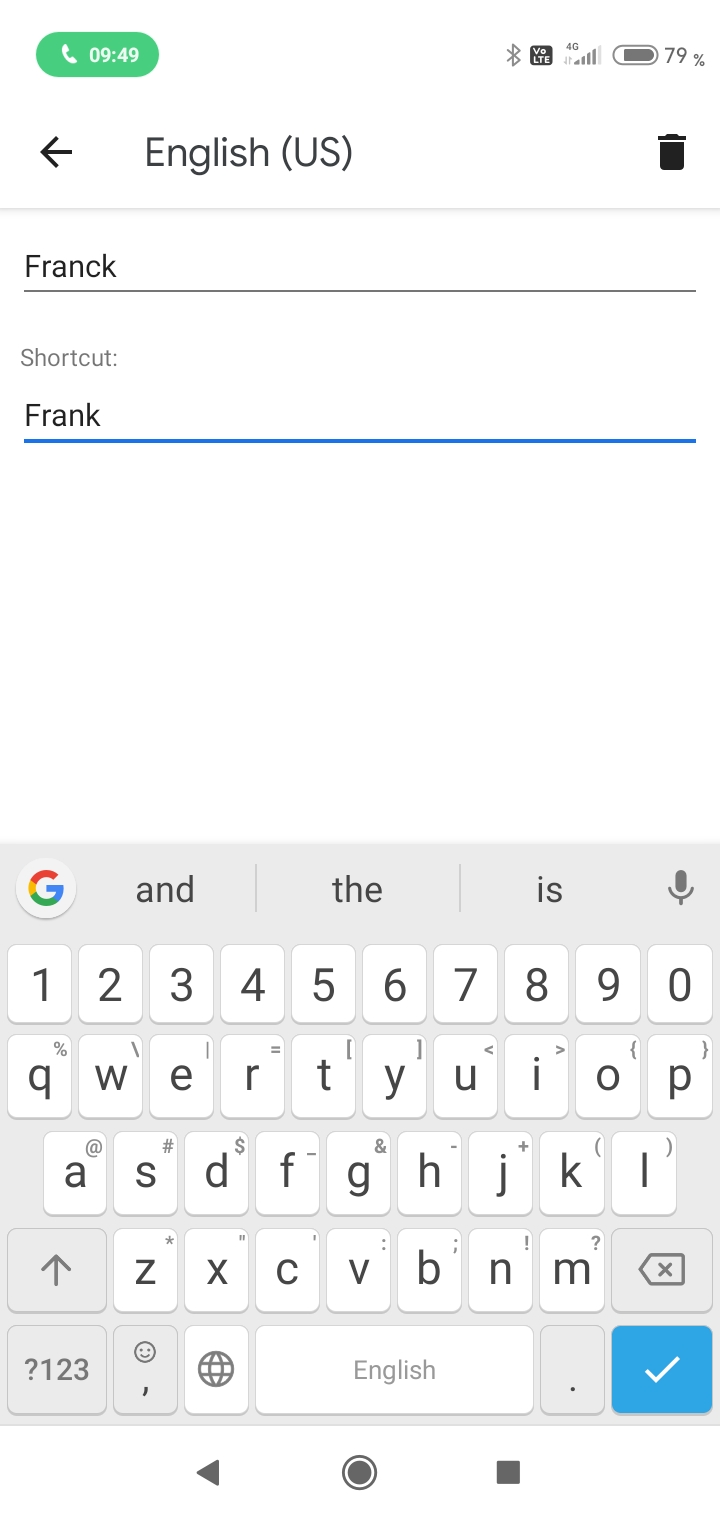How can I configure Google speech to text so that whenever I say "Frank" it writes "Franck"?
I use Android 12 with a Google Pixel 6.
How can I configure Google speech to text so that whenever I say "Frank" it writes "Franck"?
I use Android 12 with a Google Pixel 6.
there is isn't a direct way doing that. unfortunately Google voice to text translation is terribly biased. it offers various accents for English but it will not translate anything perfectly 💯 and errors remain.
so how do you force corrections that come from bad voice to text translation ?
from settings go to dictionary & add Franck and make Frank the shortcut. I believe this is the closest you can come to what you you want to achieve