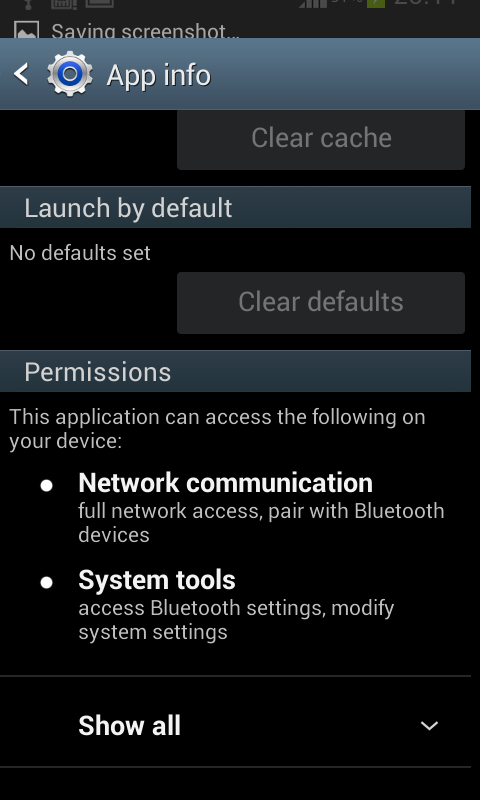I have an old phone running Android 4.1.2. When trying to use a new app, it will try to request the necessary permissions. However, I am not able to grant them. The app will show me a dialog telling me that it requires additional permission.
After clicking "OK", I am forwarded to the settings screen.
There, I cannot do anything but click back which tells the app that I haven't granted the permission.
What is the correct way to grant the permissions?