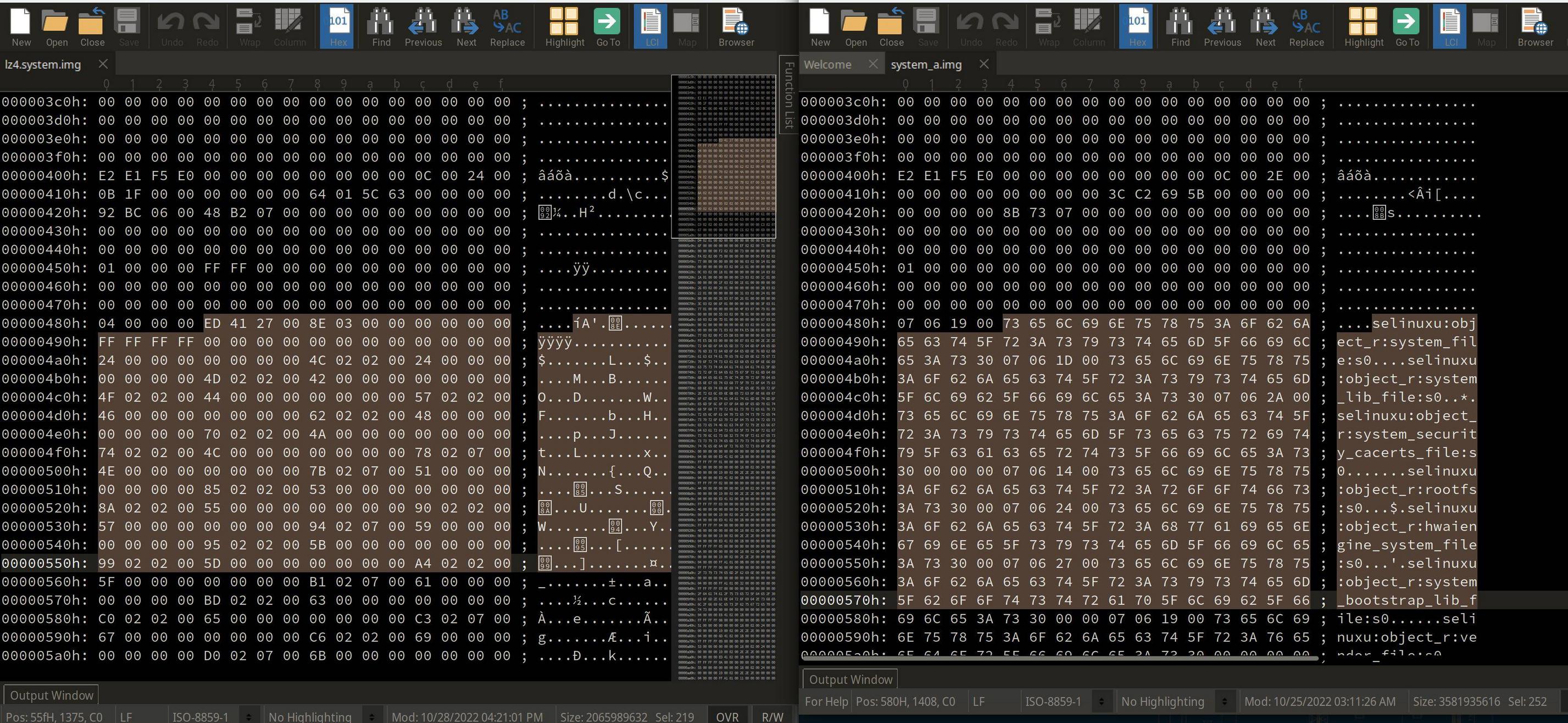I try to edit an Android 11 system.img file that was extracted from super.img. Now I have an issue that is very confusing to me. First, I extracted system.img by this command (The file system is erofs, which is used on HUAWEI android devices):
sudo fsck.erofs --extract=./extracted --no-preserve --force --overwrite system_a.img
And I got a directory tree that contains files like this:
.
└── extracted
├── 3rdmodem
├── 3rdmodemnvm
├── 3rdmodemnvmbkp
├── acct
├── apex
├── cache
├── config
├── cust
├── d -> /sys/kernel/debug
├── data
├── data_mirror
├── debug_ramdisk
├── dev
├── eng
├── hw_product
├── linkerconfig
├── log
├── metadata
├── mnt
├── modem_log
├── odm
├── oem
├── patch_hw
├── preas
├── preavs
├── preload
├── prets
├── pretvs
├── proc
├── res
├── sec_storage
├── splash2
├── storage
├── sys
├── system
├── system_ext
├── vendor
└── version
Then, I did some modifications and tried to pack it into a system.img using this command:
sudo mkfs.erofs -zlz4 -Enosbcrc -U00000000-0000-0000-0000-000000000000 --ignore-mtime lz4.system.img ./extracted/
Everything was perfect, no errors or warnings were shown with this command, and lz4.system.img was generated successfully.
I compared two files by using file command after finishing the re-packing:
@localhost:~/Desktop/extracted_super> file lz4.system.img system_a.img
lz4.system.img: EROFS filesystem, blocksize=12, exslots=0, uuid=00000000-0000-0000-0000-000000000000, incompat: LZ4_0PADDING
system_a.img: EROFS filesystem, blocksize=12, exslots=0, uuid=00000000-0000-0000-0000-000000000000, incompat: LZ4_0PADDING
But I found something different between the one I generated and the original one.
- File size wasn't the same (later I realized that it is normal because it wasn't signed)
- There are contents that differ from each other, I am enclosing the screenshot to make it clear to distinguish them:
As you can see on the right side of the picture, that's the original system.img, it contains some of the strings that seem to have something to do with selinux, in turn, the new one doesn't have it.
My questions are:
- What are the strings?
- What should I do to fix this? Is it because the new one hasn't been signed, so they are not the same?