When I put the wallpaper in /dcim/Camera and go to change the wallpaper and choose Media gallery and I select the wallpaper I want, it asks me to choose only a small region of the image. What do I need to do to use the entire image?
-
1The phone wants to make a wallpaper that's the right size and shape for your screen, on most phones that's as tall as your screen resolution and twice as wide as your screen width (notice how the wallpaper scrolls slightly as you move between your home screens). There are posts on here that list the correct wallpaper sizes for most Android devices.– GAThrawnCommented Nov 1, 2010 at 9:16
-
List of wallpaper sizes for various devices android.stackexchange.com/questions/2026/… Also no need to put new pictures into the Camera folder (that's really only meant for your devices' camera to write to) just create a folder on your SD-card called pictures, or wallpapers, or something like that and put it in there.– GAThrawnCommented Nov 1, 2010 at 11:55
2 Answers
If i remember correctly, you can drag the frame to the full size of the image, so that the whole picture will be selected as background.
The above answer is vague. Here's a more complete answer.
First
Go through the wallpaper settings and open the image you want to use for wallpaper. You will be prompted to crop it.

Second
Drag the cropping reticule to the bottom right corner.
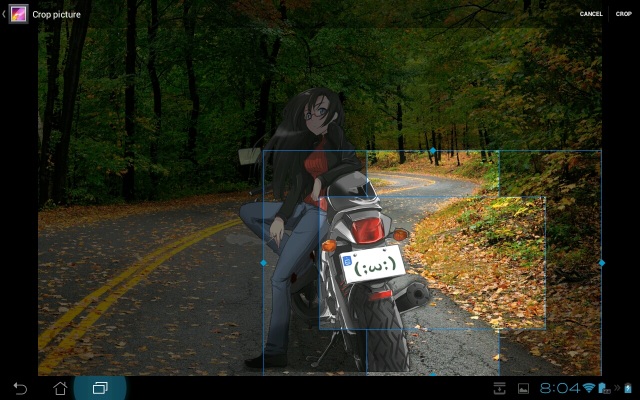
Third
Drag the left edge of the cropping reticule all the way to the left edge of the screen. The reticule should grow to encompass the whole image.


Lastly
Tap the "Crop" button at the top right. It will "crop" the image to the size that it already is, and set it as your wallpaper.
Dénouement
All this because the developers who wrote the wallpaper cropping app couldn't be bothered to check whether the selected image is already the correct size for the device. All they had to do was say "This image is already the right size. Would you like to crop it anyway?", and give us buttons labeled "Crop It" and "Just Use It". Instead, we're stuck with this thoroughly non-intuitive mess.
Well done, Android devs. slow clap
In case anyone is curious, the wallpaper shown in the screenshots above comes along with McKinley Tabor's excellent Asus Transformer Prime Wallpaper Template.
-
When I try to set wallpaper from gallery I only got option for portrait image not landscape scrolling image throughout screen, check here imgur.com/29USrQ4 Commented Jul 15, 2014 at 11:38
