I've got Motorola RAZR (XT910) and I decided to install the Google+ app to stay in touch with it. Whenever I take pictures with my phone it would upload those pictures to my Google+ account even though I have set my Instant Upload settings to OFF. How can I really disable that without uninstalling the Google+ app? I would like to hand pick photos from my phone to be uploaded to my Google+. Thanks
1 Answer
Open the Google Plus app, go to settings and disable "instant-upload".
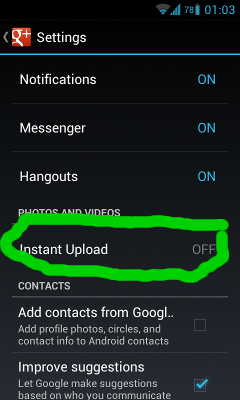
Please note if you enabled it: Each photo you take will be uploaded to Google Plus' staging area but not be shared immediately. It's just for convenience so that you don't have to grab your phone if you want to share some past pictures you took with your mobile. You will be able to to share from any browser you're logged in at any later time you want.
You can also select if you only want to instant-upload when you're on wifi.
-
So in other words if I don't want the pictures instantly uploaded I have to remove the Google+ app then.– DariusCommented Jul 9, 2012 at 23:00
-
I did that, as stated in question, but that does not seem to work and my photos and videos are still being uploaded.– DariusCommented Jul 9, 2012 at 23:03
-
Eww! That's indeed strange! Reinstalling maybe? You will be prompted on the 'instant-upload' thing at first launch again. There's nothing to loose if you do, just give it a try. Maybe try a reboot first, that won't hurt either.– ce4Commented Jul 9, 2012 at 23:12
-
I just reinstalled the app and rebooted my phone. It seems to work but I'd like to wait at 12 hrs or so.– DariusCommented Jul 9, 2012 at 23:51
-
