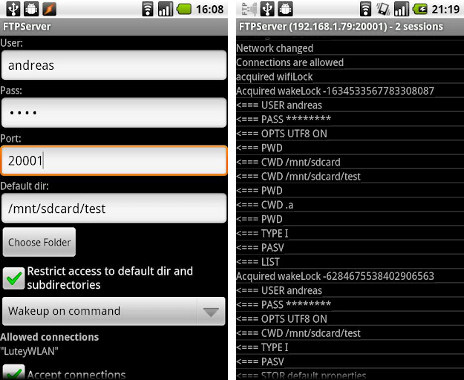I've got an Android phone. I have just reset it to its factory default settings and set a password for unlocking the phone. However, even when it is locked and the screen displays a text box with a text entry keyboard, hooking the phone via USB to Ubuntu Linux 12.04 LTS out of the box causes a popup to show up above the password request screen, which allows you to confirm the mounting of the phone's SD Card onto the filesystem in location /mount/328D-1EEE . Of course, the SD card could be removed from the phone and read using a card reader anyways, so perhaps this isn't as much of a security concern.
On the other hand, is it possible to read and transfer files to and from the phone's "internal, rather than external, memory", and to and from that little bit of space that is present on the phone's SIM (Subscriber Identity Module) card? If yes, then is this possible by mounting the internal memory or SIM card onto the Linux /media directory? I don't see these ones automount when I connect the USB cable, so I'm wondering if there is a way to do it manually.